Hi all! I face a weird issue when I increase memory to 3200MHz I start getting "write test" failed to SSD from Intel. My desktop periodicaly crashes during the setup of new programs. However, all the load tests (memtest86, cpu load, games) are fine. I test SSD in Intel SSD Toolbox and write test fails. As long as I decrease memory to 3133, all is good. My setup:
Ryzen 7 2700
ASUS B450M-A
f4-3200c15d-32gtzr
GTX1070
INTEL SSD 760p - 256GB
When I use DOCP, the memory boots with 3200MHz 16-15-15-35. Disabling geardown prevents the comp from booting at all (bios reset helps). I have changed the SSD, I have given the processor back for testing. The memory passes memtest 86 for 6-8 hours. All looks good. But as soon as I try to use 3200MHz I have issues. I would really appreciate your input and the direction. I suspect that some tunnings to voltage is required on MB, but I am looking for help from you. Unfortunatelly, the seller does not wanna take anything back, as he does not accept the issue. Thanks!



Ryzen 7 2700
ASUS B450M-A
f4-3200c15d-32gtzr
GTX1070
INTEL SSD 760p - 256GB
When I use DOCP, the memory boots with 3200MHz 16-15-15-35. Disabling geardown prevents the comp from booting at all (bios reset helps). I have changed the SSD, I have given the processor back for testing. The memory passes memtest 86 for 6-8 hours. All looks good. But as soon as I try to use 3200MHz I have issues. I would really appreciate your input and the direction. I suspect that some tunnings to voltage is required on MB, but I am looking for help from you. Unfortunatelly, the seller does not wanna take anything back, as he does not accept the issue. Thanks!

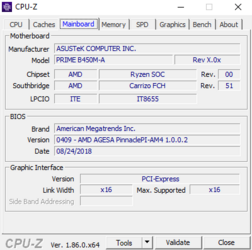

Last edited: