- Joined
- May 30, 2004
You don't want the paste to all go to one side.
I just did that, lol.
Pulled off the heatsink and there was only a small circle of Arctic Silver 5 on one side!
Welcome to Overclockers Forums! Join us to reply in threads, receive reduced ads, and to customize your site experience!
You don't want the paste to all go to one side.
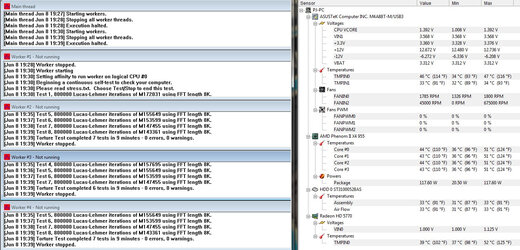
My laptop CPU is normally around 55-59C when gaming i hit 72 celcius last night playing csgo. It's rated for up to 109C should i be concerned at all or am i fine?
If it's an Intel then anything under 85°C is safe. Anything higher and you'll risk getting stability problems and it can't be good for the chip either.
You should not have stability problems with stock voltage and clock.