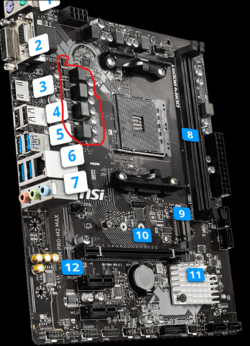- Joined
- Apr 3, 2020
- Location
- B.C., Canada
Hi People,
I hope someone can give me some easy directions. I have been poking at the BIOS settings on my ASUS LGA1155 with BIOS P8Z68-V LX version 4105 but so far the 'BCLK' set to 100 and 'BY ALL CORES' set to 45 won't stick. Video's I have seen on youtube don't help as the bios version in the vids are a little different. BCLK always reverts to 103 and BY ALL CORES drops to 42. Not sure how to get them to stick. Please be gentle to this old newb. Let me know what info and screen shots that I can provide if it will help sort this out.
Thanks,
LarmanW
I hope someone can give me some easy directions. I have been poking at the BIOS settings on my ASUS LGA1155 with BIOS P8Z68-V LX version 4105 but so far the 'BCLK' set to 100 and 'BY ALL CORES' set to 45 won't stick. Video's I have seen on youtube don't help as the bios version in the vids are a little different. BCLK always reverts to 103 and BY ALL CORES drops to 42. Not sure how to get them to stick. Please be gentle to this old newb. Let me know what info and screen shots that I can provide if it will help sort this out.
Thanks,
LarmanW