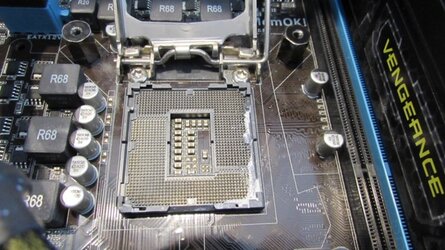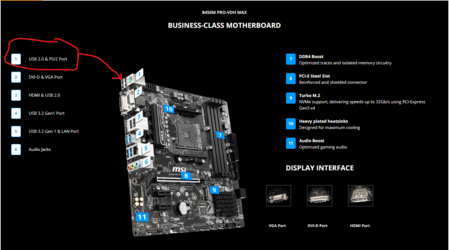OP
- Joined
- Apr 3, 2020
- Location
- B.C., Canada
- Thread Starter
- #41
You'll want the fan on the CPU cooler blowing out, towards the back of the case. Don't think of it as blowing air on specific components, but rather overall flow of air through the case. What are you using to load the CPU? Did we decrease from 70c to 53c under load just by adding case fans? If so that's quite a success! Or are those idle temps that dropped by 5c? That doesn't tell us a whole lot. But switch the fan back and see.
Your motherboard manual suggests placing the memory in the blue slots for 2 DIMMs.
Just going off the guide and reading the manual, here are my suggestions. First have you tried internal PLL overvoltage enabled?
First step I would suggest is to start fresh by clearing the CMOS. You already mentioned that TPU was switched to off, but you could go ahead and cycle the switch once before clearing the CMOS to make sure it's off. (left is off). To clear the CMOS reference section 1.9 page 1-26 in the copy of the manual that I downloaded from the ASUS support page (PDF page 38).
After clearing the CMOS to into advanced and set AI Overclock Tuner to Manual, make sure the BCLK is set to 100. Go ahead and try setting the turbo ratio to 45. Internal PLL Overvoltage enabled. Set CPU voltage to 1.35v. If it only allows you to set an offset voltage, than you can try +0.05 (since your vcore is reading 1.31v in speedfan. You can also go ahead and program your memory speed/timing/voltage per the guide. As was suggested earlier, HWiNFO64 will help us tell how the VRM is doing and probably give a more reliable indication of vcore.
Under CPU Power Management you should be able to disable speed step. You might have to try adjusting both of them. Also enable Load-Line Calibration here.
Over to the advanced tab, CPU Config has a C1, C3 and C6 that you can disable. Another option to disable speed step here, make sure its disabled in both menus.
If that doesn't work, then try disabling turbo mode (in all 3 menus) and setting a manual core ratio either in the CPU config tab or CPU power Management tab or both.
If you get to a point where the PC will not post or will not boot, clear the CMOS and start over with a lower clock. You might have to play around with it a bit.
You can also witch this video,, but ignore everything he says about BCLK.
The idle temp dropped from 58c to ~52c with the added fans. I was wrong about the rear fan being reversed. Tried changing the CoolerMaster to opposite side and temps went back up to about 56c, so I'll switch that back. I'll take some time and DL the manual to read about the CMOS and PLL but I really appreciate your tips. Thank you.