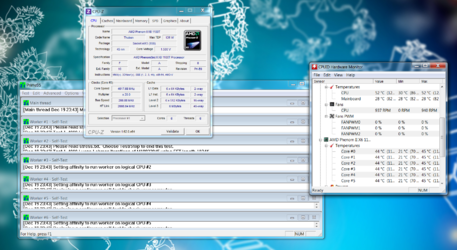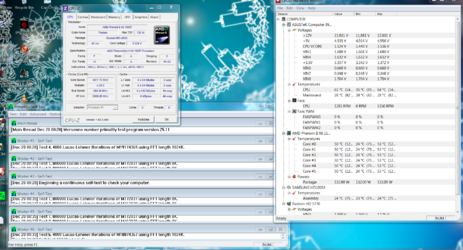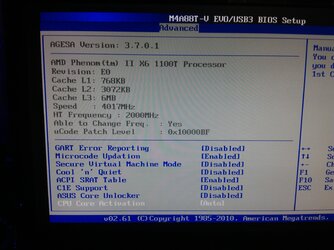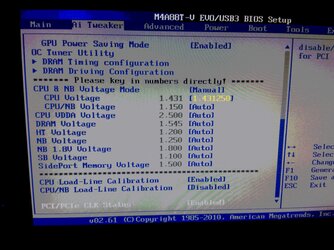-
Welcome to Overclockers Forums! Join us to reply in threads, receive reduced ads, and to customize your site experience!
You are using an out of date browser. It may not display this or other websites correctly.
You should upgrade or use an alternative browser.
You should upgrade or use an alternative browser.
is 1.5 Vcore ok for 4ghz with a 1100t
- Thread starter makavelio
- Start date
- Joined
- Apr 26, 2012
- Location
- New York, USA
Is that 50c loaded temp?
- Joined
- Apr 26, 2012
- Location
- New York, USA
CPU core or socket temp? And is that the loaded temp?
- Joined
- Dec 27, 2008
To attach pics, first crop and save the images with Snipping Tool in Windows Accessories. Then click on Go Advanced at the bottom of any new post window and when the advanced post window appears click on the little paperclip icon at the top. That will load the file browser/upload tool. The rest is obvious.
- Joined
- Dec 27, 2008
Make sure you run Prime95 for the full 20 minutes. The peak temps will occur at about that point. But it looks like both you core and CPU (socket) temps are just fine. Looks like you may have 5-10c temp room if you need to add more vcore. Now you need to see if the system is stable for a long (at least 2 hrs.) Prime95 blend test to be sure your are really there.
- Joined
- Dec 27, 2008
That's what LLC does and why it's a good thing. It only supplements the voltage when you are doing heavy load computing and need the extra voltage for stability. I would leave LLC implemented to some degree. Otherwise, you will be running 24/7 on the high voltage you need only for heavy duty computing.
Similar threads
- Replies
- 14
- Views
- 1K
- Replies
- 0
- Views
- 840