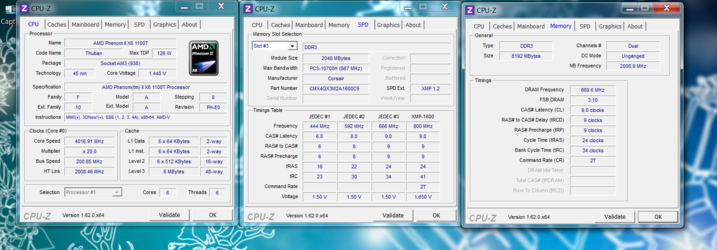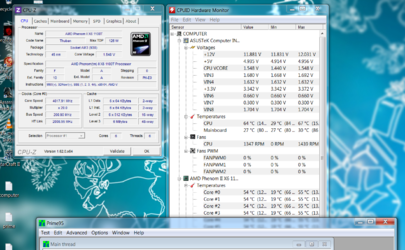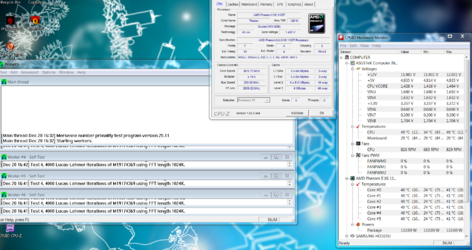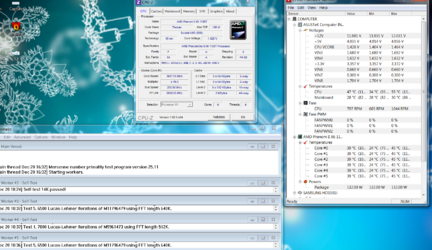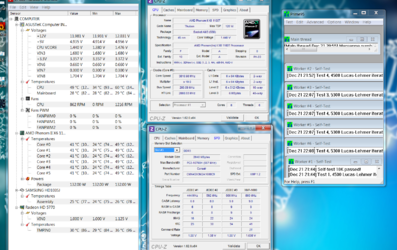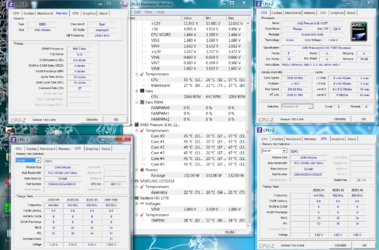-
Welcome to Overclockers Forums! Join us to reply in threads, receive reduced ads, and to customize your site experience!
You are using an out of date browser. It may not display this or other websites correctly.
You should upgrade or use an alternative browser.
You should upgrade or use an alternative browser.
is 1.5 Vcore ok for 4ghz with a 1100t
- Thread starter makavelio
- Start date
- Joined
- Jun 30, 2004
- Location
- San Antonio, Texas
why aren't you doing the FSB any?? 250FSB @ 16 multi is same Ghz and a better performing setup as well. On the AMD platform I normally set multi to like 10 and work the FSB til I get unstability. Then drop back to stable then up the multi and add vcore til I find that spot i can no longer get stable My 1090t hit 290fsb @15 multi for 4.3Ghz with 1.476 vcore
- Thread Starter
- #24
I am a newbie to over clocking so just adjusted multi and voltage and left everything else on auto. My goal is a stable 4ghz with decent temp and voltage. I set my voltage to 1.45 but LLC tops it up to a maximum of 1.53 and my core temps reach 55 and cpu 68 using HWmonitor. If I turned LLC off it fails on prime. Thanks
- Joined
- Dec 27, 2008
Temps are at the upper level of what we say is generally stable but they are not excessive or unsafe. If you can run the Prime95 blend test for two hours or more you could consider it stable. Can you tone down that LLC some? It's really giving a hefty supplement under load. Look at the CPU vcore line of HWMonitor and you will see that at idle (min) it's 1.440 while under load (max) it's 1.548. Now, that's not a dangerously high voltage or anything but it is causing those marginally high temps.
With reference to S_I_N's comments, sometimes using a combination of the FSB and the CPU multiplier allows you to get away with a little less voltage on your overclock. You have been using only the multiplier and that's fine and is the easiest most simple way to overclock when you have a black edition CPU like yours.
With reference to S_I_N's comments, sometimes using a combination of the FSB and the CPU multiplier allows you to get away with a little less voltage on your overclock. You have been using only the multiplier and that's fine and is the easiest most simple way to overclock when you have a black edition CPU like yours.
- Joined
- Dec 27, 2008
makevelio, it's time you created a "Sig" listing your system components that travels with every post you make. As the threads get long, information supplied early on about the system gets buried. This is a common forum courtesy. To create a Sig, Go to the top of the page and click on Quick Links and then Edit Signature.
- Thread Starter
- #31
This after 2 hours and 15 mins  Do you think ive got room for 4ghz? Does it matter if ive my voltage is higher at idle then load. This seems alot more stable and cooler not using LLC. If I decided to upgrade ram to 16gb anhd update Graphics card would it eefect my OC. Thanks for your help
Do you think ive got room for 4ghz? Does it matter if ive my voltage is higher at idle then load. This seems alot more stable and cooler not using LLC. If I decided to upgrade ram to 16gb anhd update Graphics card would it eefect my OC. Thanks for your help 
Attachments
- Joined
- Dec 27, 2008
This after 2 hours and 15 minsDo you think ive got room for 4ghz? Does it matter if ive my voltage is higher at idle then load. This seems alot more stable and cooler not using LLC. If I decided to upgrade ram to 16gb anhd update Graphics card would it eefect my OC. Thanks for your help

It doesn't matter it's just that you will be running on that high voltage all the time instead of when you just are really loading things. It's up to you. Probably not a big deal.
- Thread Starter
- #33
Are these Temps ok and is it normal to need this much Vcore for 3.8ghz. Ive just been using multi at 20 and everything on auto. I would like 4GHZ but will need more vcore then will get too hot probs :-( Seems alot of people need less vcore then i do so not sure if iam doing something wrong or just settle with this over clock. thanks
Attachments
- Joined
- Apr 20, 2004
- Location
- JAX, Mississauna
MEMORY > 2x2GB 1600 XMS3 & 1x4GB 1333 XMS3 = If you are really running that memory combination, then you surely have a chance of an issue with extreme overclocking. Mismatched ram often equals poor overclock.
- Thread Starter
- #35
I set the memory speed to 1333mhz in the bios if that helps. My 3.8Ghz OC is now over 2 hours in prime95. I would like to be in the 4ghz club :-D but not sure with my temps and current vcore demand for 3.8 if worth it. Could the ram combination cause a higher demand for vcore. I got the ram giving and a newbie with building computers. Thanks
- Joined
- Apr 20, 2004
- Location
- JAX, Mississauna
Studying memory size matching, gets pretty darn deep. In general we have known in the overclocking community to keep memory sizes the same for better overall results. Some have big issues others do not have such large problems. And it is not that it won't work but mis-matched ram can cause the memory controller to work harder and thus you may find some unexplained glitch or need for more voltage or who really knows what. I know what AMD recommends as below. Beyond that I do not mix and match ram and expect in my mind the best overclock.
From AMD white paper .pdf concerning optimizations for AMD cpu.
http://www.google.com/url?sa=t&rct=...wYDYBw&usg=AFQjCNEomKPCo3II_y1f0zXqxx1Yzj3X0g
This chapter (chap 2) contains descriptions of the best optimizations for
improving the performance of the AMD Athlon™ processor.
Subsequent chapters contain more detailed descriptions of
these and other optimizations. The optimizations in this chapter
are divided into two groups and listed in order of importance.
Group I—Essential
Optimizations
Group I contains essential optimizations. Users should follow
these critical guidelines closely. The optimizations in Group I
are as follows:
■ Memory Size and Alignment Issues—Avoid memory size
mismatches—Align data where possible
■ Use the PREFETCH 3DNow!™ Instruction
■ Select DirectPath Over VectorPath Instructions
From AMD white paper .pdf concerning optimizations for AMD cpu.
http://www.google.com/url?sa=t&rct=...wYDYBw&usg=AFQjCNEomKPCo3II_y1f0zXqxx1Yzj3X0g
This chapter (chap 2) contains descriptions of the best optimizations for
improving the performance of the AMD Athlon™ processor.
Subsequent chapters contain more detailed descriptions of
these and other optimizations. The optimizations in this chapter
are divided into two groups and listed in order of importance.
Group I—Essential
Optimizations
Group I contains essential optimizations. Users should follow
these critical guidelines closely. The optimizations in Group I
are as follows:
■ Memory Size and Alignment Issues—Avoid memory size
mismatches—Align data where possible
■ Use the PREFETCH 3DNow!™ Instruction
■ Select DirectPath Over VectorPath Instructions
- Joined
- Apr 20, 2004
- Location
- JAX, Mississauna
I will look into removing the 2x2gb 1600 ram and replacing with 1x4gb 1333mhz. Thanks for your input RGone. CPU peaked at 60c so do you think it's worth trying 4ghz. Thanks Trent
Good deal on buying another exactly matching 4gig stick of ram. Temps are upwardly pretty high on the CPU Temp. Core Temps seem fine.
1. You must have an airflow over the board around the cpu socket problem of sorts. CPU Temp is pretty far 'ahead/upward' of the core temps.
2. You needed one more CPUz tab. The one labeled "Memory" so could see how fast the ram was actually running. Had that "memory tab" capture been showing, it would be much easier to make a suggestion for some more speed without much added temp hopefully.
- Thread Starter
- #40
Similar threads
- Replies
- 14
- Views
- 1K
- Replies
- 0
- Views
- 840