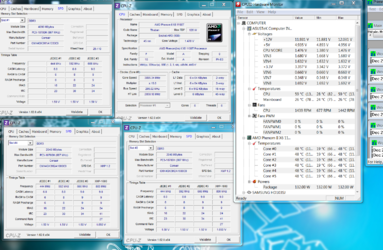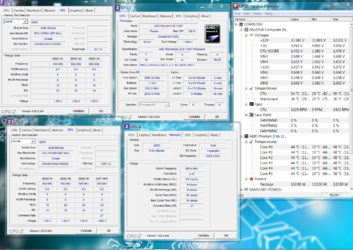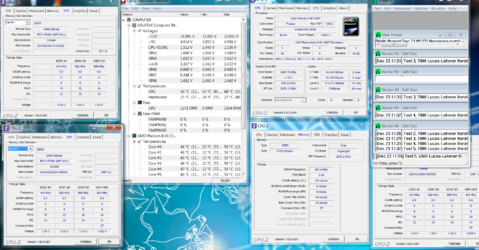- Joined
- Apr 20, 2004
- Location
- JAX, Mississauna
Okay looking at the SPD tab I see that the ram is some of that older DDR1333 stuff that is sold as DDR1600 when the ram voltage is upped to 1.65V. So take and make sure the ram voltage is 1.55 or just a little greater since what you do next will raise the ram speed from about DDR1333 to DDR1366.
So find in bios where to raise FSB/CPU Frequency or close to that name and up it from 200 to 205. Do not raise Vcore. FSB rise from 200 to 205 should give you a cpu speed of 3895Mhz and CPUz might read that speed as 3.9Ghz. Run P95 Blend for 20Mins and see if it runs without failure and then capture the HWMonitor that was running during that P95 Blend and post the HWMonitor and the CPUz, CPU and Memory tabs. Just 3 captures to post this time because you just posted an SPD screenie and it will not change and from one post to just one more...hope I can remember that.
So find in bios where to raise FSB/CPU Frequency or close to that name and up it from 200 to 205. Do not raise Vcore. FSB rise from 200 to 205 should give you a cpu speed of 3895Mhz and CPUz might read that speed as 3.9Ghz. Run P95 Blend for 20Mins and see if it runs without failure and then capture the HWMonitor that was running during that P95 Blend and post the HWMonitor and the CPUz, CPU and Memory tabs. Just 3 captures to post this time because you just posted an SPD screenie and it will not change and from one post to just one more...hope I can remember that.