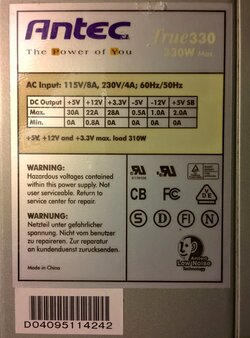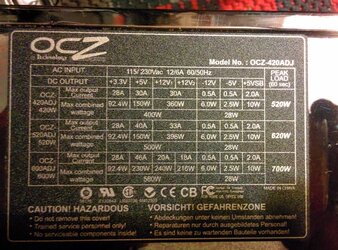- Joined
- Jan 27, 2011
- Location
- Beautiful Sunny Winfield
Today is not a happy day.  My home NAS is down since yesterday when it just dropped from sight for no apparent reason (no reboot, power cycle or other events that would correlate with this.)
My home NAS is down since yesterday when it just dropped from sight for no apparent reason (no reboot, power cycle or other events that would correlate with this.)
This is an Intel Atom based mobo (BOXD525MW) with a couple drives in RAID1. It's running Linux (Debian Stable v7.4 with upgrades.)
It comes up as far as the GRUB menu and starts to boot. If I select one of the recovery options, it starts to load the initial RAM disk and seems to stall very repeatably about the time it would mount the hard drives. The last message on the console looks like it has just recognized the drives.
I tried checking the drives via a USB/SATA adapter from my laptop and they seem good as far as I can check. I can fsck the file system partitions and they check out OK. SMART diagnostics produce no hint of any error. I have difficulty accessing the data partition on either drive, but I suspect that this is a USB/SATA limitation (Drives are 2TB and 3 TB)
I tried booting a Debian Netinst CD via USB DVD reader and it did not come up but stalls when I try to load one of the installers. I'm running Memtest86+ right now to see if that reveals any problem.
I've pulled out my DMM and started probing various connections on the power connector (w/out actually looking up what any of the pins should read. ) I get readings of 3.33V, 5.04V -4.97V and 11.93V. Those all seem like reasonable readings. 5.04V and 11.93V is also what I get at a Molex connector. IIRC I have a 400W or larger PSU on a system that doesn't break 45W at the wall while folding.
) I get readings of 3.33V, 5.04V -4.97V and 11.93V. Those all seem like reasonable readings. 5.04V and 11.93V is also what I get at a Molex connector. IIRC I have a 400W or larger PSU on a system that doesn't break 45W at the wall while folding. 
My next step is to pull the drives and put them in another working system to see if they come up. If so, then I have to suspect the motherboard itself.
Any suggestions for other troubleshooting tips and suggestions would be most welcome!
This is an Intel Atom based mobo (BOXD525MW) with a couple drives in RAID1. It's running Linux (Debian Stable v7.4 with upgrades.)
It comes up as far as the GRUB menu and starts to boot. If I select one of the recovery options, it starts to load the initial RAM disk and seems to stall very repeatably about the time it would mount the hard drives. The last message on the console looks like it has just recognized the drives.
I tried checking the drives via a USB/SATA adapter from my laptop and they seem good as far as I can check. I can fsck the file system partitions and they check out OK. SMART diagnostics produce no hint of any error. I have difficulty accessing the data partition on either drive, but I suspect that this is a USB/SATA limitation (Drives are 2TB and 3 TB)
I tried booting a Debian Netinst CD via USB DVD reader and it did not come up but stalls when I try to load one of the installers. I'm running Memtest86+ right now to see if that reveals any problem.
I've pulled out my DMM and started probing various connections on the power connector (w/out actually looking up what any of the pins should read.
My next step is to pull the drives and put them in another working system to see if they come up. If so, then I have to suspect the motherboard itself.
Any suggestions for other troubleshooting tips and suggestions would be most welcome!