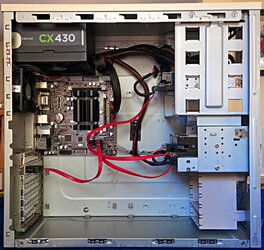Home stretch!

I think I see the finish line.

After Chapter 2.

I replaced the Mobo with an
ASRock Q1900-ITX One side benefit of the upgrade is that it had 4 SATA ports and allowed me to use an old 160GB laptop drive as the boot/system drive. The two big drives (2TB, 3TB) could be devoted 100% to data storage. This gave me an opportunity to deal with something that had been nagging me. The older 2TB drive is one of those that reports the physical sector as 512 bytes even though they are actually 4KB. I'm pretty sure I did not have proper alignment on 4KB boundaries and took this opportunity to fix that.
Before buttoning things up, I decided to run some benchmarks. Since this is shared via NFS I ran the benchmark (bonnie++) from another host - or tried anyway. Before the benchmark completed, the NAS locked up. I repeated this enough times to convince myself it was not a fluke.

Thus began chapter two. The first thing I did was to install LAN firmware that Linux was warning might be missing. No joy. Next I updated the BIOS. Joy! I've run the benchmark 5 times in a row w/out difficulty. With the previous BIOS it did not complete a single time. My guess is that there was some sort of issue between SATA and LAN. I was able to copy ~1TB contents from one drive to another without any difficulty (on the old BIOS) and that ran a lot longer than the benchmark.
Everything seems to be stable now. I still want to do a couple things before I sign this off. First I want to run Memtest86+ for a few hours just because. I'm not sure there are any other diagnostic tests available but this is a good starting point. The next thing is to do some cable management. I have some short SATA cables ordered and will start with that. I also need to bundle up the unused PSU cables since I was too cheap to spring for a modular PSU.

Then if it looks good enough, I'll get a picture to post here.

And I'll get wattage readings at the wall. Right now is is running about 30W running Memtest86+ which is about as high as I have seen it go. When OS is running and the drives are not active, I think it will be lower. That's a win for the new PSU as the older system ran about 50W.
 I think I see the finish line.
I think I see the finish line.