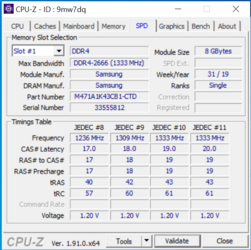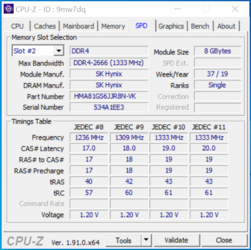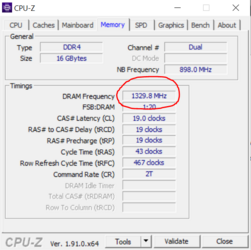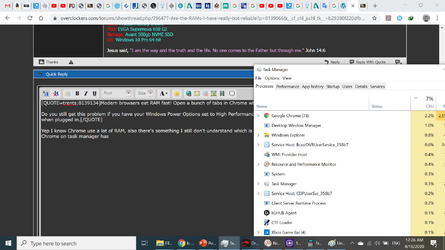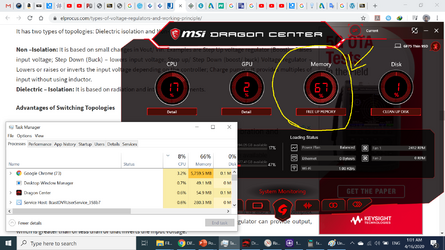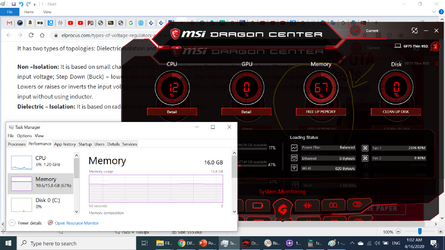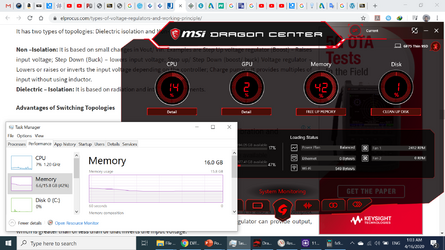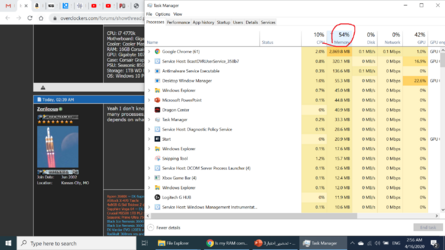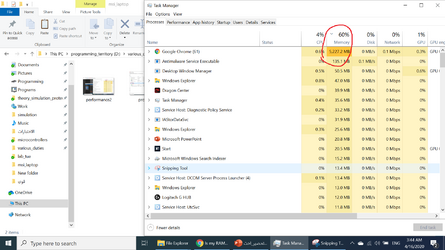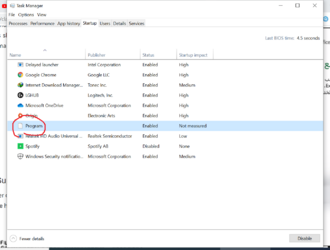- Joined
- Oct 2, 2018
Hi,
My new laptop msi GF75 thin 95D, i7 9750, GTX 1660 ti, Kingston 512GB boot m.2 SSD
Came with 8GB DDR4 of Hynix 8GB PC4-21300 DDR4-2666MHz.
And I upgrade it with another 8GB of the same brand from Amazon.
https://www.amazon.com/gp/product/B07JP4C1PD/ref=ppx_yo_dt_b_asin_title_o01_s01?ie=UTF8&psc=1
I don't know if my upgrade is totally compatible !
The one came with the laptop is exactly the same and I learned that it's a famous Korean brand.
I started to have screen blacking out for a moment, and then return back to original state.
I was watching a video on YouTube and suddenly the screen went black for seconds and got back.
I went to task manager and noticed this drop in RAM usage.

What you guys think it is ?
I didn't overload the RAM usage + shouldn't a 16GB can handle what ever I throw at it + there's a 6 core i7 to handle pretty much anything !
The battery mode is set to Balanced mode, I don't if this mode could have some drawbacks, but if I put the battery mode to HIGH PERFORMANCE then the laptop would be hot.
My new laptop msi GF75 thin 95D, i7 9750, GTX 1660 ti, Kingston 512GB boot m.2 SSD
Came with 8GB DDR4 of Hynix 8GB PC4-21300 DDR4-2666MHz.
And I upgrade it with another 8GB of the same brand from Amazon.
https://www.amazon.com/gp/product/B07JP4C1PD/ref=ppx_yo_dt_b_asin_title_o01_s01?ie=UTF8&psc=1
I don't know if my upgrade is totally compatible !
The one came with the laptop is exactly the same and I learned that it's a famous Korean brand.
I started to have screen blacking out for a moment, and then return back to original state.
I was watching a video on YouTube and suddenly the screen went black for seconds and got back.
I went to task manager and noticed this drop in RAM usage.
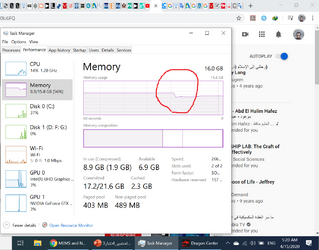
What you guys think it is ?
I didn't overload the RAM usage + shouldn't a 16GB can handle what ever I throw at it + there's a 6 core i7 to handle pretty much anything !
The battery mode is set to Balanced mode, I don't if this mode could have some drawbacks, but if I put the battery mode to HIGH PERFORMANCE then the laptop would be hot.
Last edited by a moderator: