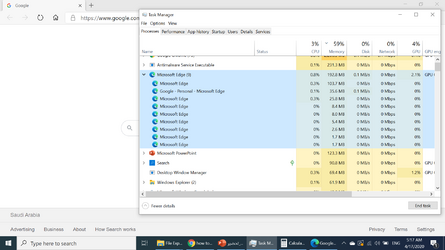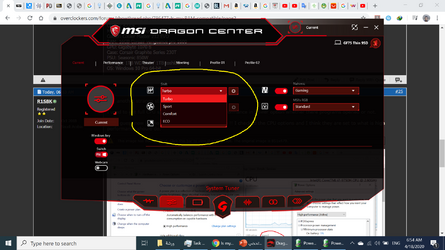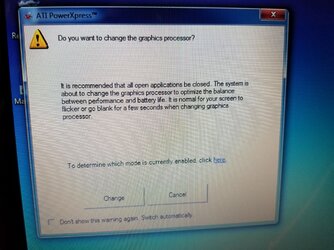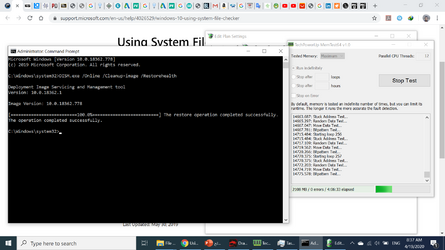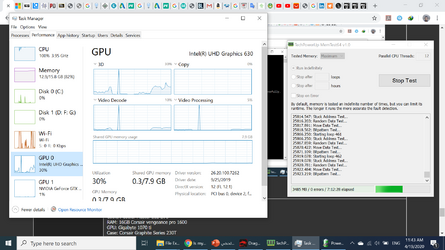-
Welcome to Overclockers Forums! Join us to reply in threads, receive reduced ads, and to customize your site experience!
You are using an out of date browser. It may not display this or other websites correctly.
You should upgrade or use an alternative browser.
You should upgrade or use an alternative browser.
Is my RAM compatible?
- Thread starter R1S8K
- Start date
- Joined
- Oct 2, 2018
- Thread Starter
- #24
I'm still having strange performance with my laptop. It's now slower to get in/out of YouTube full screen !
My last laptop Dell inspiron i7559, with i5 and gtx 960m didn't have this issue as I recall, even my rig with i7-4770k.
I think this combination of RAMs isn't running smoothly or there's something about maybe Chrome that I don't know about, but I don't think it's the Chrome, there are other stuff happening with all windows experience.
I just wish that I purchased the corsair 16GB dims.
I just sat up the laptop to high performance, the latency got improved but still, when I choose to get in/out of full screen on YouTube, it take the first action just in time, but there's some delay to get in/out completely. Again, it could be the Chrome itself.
OK, I would run the laptop in high performance from now on and try different things with it to know where is the problem.
My last laptop Dell inspiron i7559, with i5 and gtx 960m didn't have this issue as I recall, even my rig with i7-4770k.
I think this combination of RAMs isn't running smoothly or there's something about maybe Chrome that I don't know about, but I don't think it's the Chrome, there are other stuff happening with all windows experience.
I just wish that I purchased the corsair 16GB dims.
I just sat up the laptop to high performance, the latency got improved but still, when I choose to get in/out of full screen on YouTube, it take the first action just in time, but there's some delay to get in/out completely. Again, it could be the Chrome itself.
OK, I would run the laptop in high performance from now on and try different things with it to know where is the problem.
- Joined
- Oct 2, 2018
- Thread Starter
- #25
OK, another strange stuff I noticed !
I used to get full CPU speed when choosing high performance in power option whether there programs opened or not.
But I guess now it's no different than balanced mode !! I checked the CPU options and I think they are set to what is high performance should do.

I don't know maybe I missed the stuff in msi dragon app.
Edit:
Sorry I checked the msi dragon and actually there's an option that overrun the laptop no matter what is set in windows setting !

It was in eco mode
Yep, I think this app is pretty powerful .. I started to learn about it.
I used to get full CPU speed when choosing high performance in power option whether there programs opened or not.
But I guess now it's no different than balanced mode !! I checked the CPU options and I think they are set to what is high performance should do.
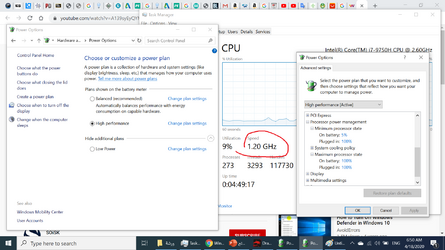
I don't know maybe I missed the stuff in msi dragon app.
Edit:
Sorry I checked the msi dragon and actually there's an option that overrun the laptop no matter what is set in windows setting !
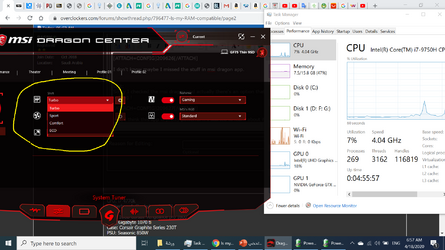
It was in eco mode
Yep, I think this app is pretty powerful .. I started to learn about it.
Attachments
- Joined
- Oct 2, 2018
- Thread Starter
- #26
It happened again ! I was writing a YouTube comment and suddenly the screen went black for seconds and came back.
I went directly as before to task manager and took a screen shot of the drop happened in RAM !! But also as you mentioned that there are parts that also got affected; like, CPU and GPU .. etc.

Maybe I should search for this problem, it could be known.
I went directly as before to task manager and took a screen shot of the drop happened in RAM !! But also as you mentioned that there are parts that also got affected; like, CPU and GPU .. etc.
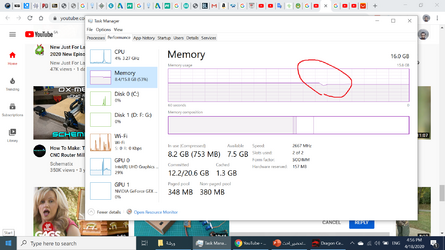
Maybe I should search for this problem, it could be known.
- Joined
- Dec 27, 2008
Memory usage is not static. Even with the same number of tabs open, it will vary while watching streaming content depending on the data density being decoded at any given point in time, depending on background processes, page filing and other things. I'm not convinced that the dip in the graph proves anything. It is possible that the RAM module you added in is not playing well with the other one or it is possible something else is going on, like corrupted system files or a virus.
Did you test the RAM with memtest86 as Zerileous suggested earlier? Please do that. It may take a few hours to complete the testing. If you get no errors, then do this:
https://support.microsoft.com/en-us/help/4026529/windows-10-using-system-file-checker
Did you test the RAM with memtest86 as Zerileous suggested earlier? Please do that. It may take a few hours to complete the testing. If you get no errors, then do this:
https://support.microsoft.com/en-us/help/4026529/windows-10-using-system-file-checker
Looks like you're running both a discrete GPU and integrated gpu on the laptop. Whatever is going on, there is a big spike in cpu, gpu (integrated), and storage... does this happen if you force running only the integrated GPU or discrete?
Did you install updated iGPU drivers?
Did you install updated iGPU drivers?
- Joined
- Dec 27, 2008
I have an older HP laptop with both IGP and onbord graphics. I recently reinstalled Windows 7 on it because there were graphics driver issues with Windows 10 and it didn't work right. I just fired it up and got this popup which I think illustrates what ED was talking about. There was an option in the popup to allow the switch and then one to make it automatic from then on.
Attachments
- Joined
- Oct 2, 2018
- Thread Starter
- #31
The driver isn't so old, but I'm downloading the new one.
--------------------------------
Another thing, I checked the control panel and found that it's set to CPU graphics of Chrome.

I think it's normal. As Chrome run with high RAMs usage, I don't know how/if that affect the CPU graphics.
I can't select automatic, this option is available for big programs; like, games. But grayed out for Chrome, so it's either CPU graphics or discrete GPU.
I would leave it in CPU graphics.
--------------------------------
Another thing, I checked the control panel and found that it's set to CPU graphics of Chrome.
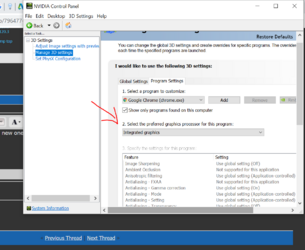
I think it's normal. As Chrome run with high RAMs usage, I don't know how/if that affect the CPU graphics.
I can't select automatic, this option is available for big programs; like, games. But grayed out for Chrome, so it's either CPU graphics or discrete GPU.
I would leave it in CPU graphics.
- Joined
- Oct 2, 2018
- Thread Starter
- #32
Memory usage is not static. Even with the same number of tabs open, it will vary while watching streaming content depending on the data density being decoded at any given point in time, depending on background processes, page filing and other things. I'm not convinced that the dip in the graph proves anything. It is possible that the RAM module you added in is not playing well with the other one or it is possible something else is going on, like corrupted system files or a virus.
Did you test the RAM with memtest86 as Zerileous suggested earlier? Please do that. It may take a few hours to complete the testing.
I think I did it before and I pasted the results in a quoted block, and here's another one:
1. During test
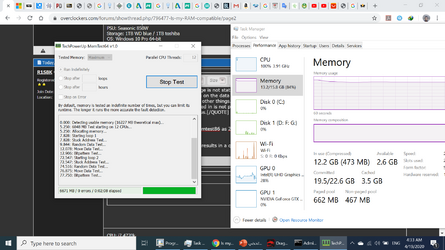
2. I encountered another black screen here
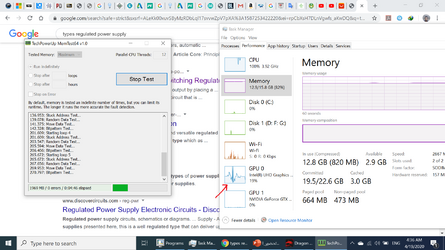
I think there's something affecting the CPU graphics ! It could be the RAMs.
3. Here's one in action
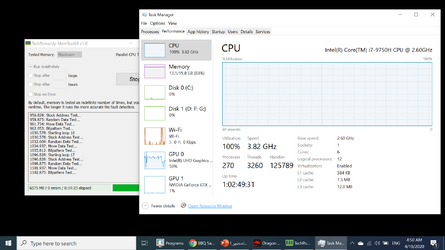
If you get no errors, then do this:
https://support.microsoft.com/en-us/help/4026529/windows-10-using-system-file-checker
I did it.
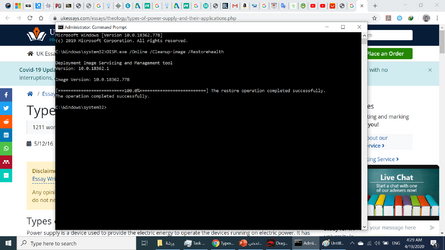
Last edited:
- Joined
- Oct 2, 2018
- Thread Starter
- #34
- Joined
- Oct 2, 2018
- Thread Starter
- #37
When you say black screens is this a flicker?
No, the screen goes black for a second to several seconds but I think not more than 10 seconds .. it's just a brief moment.
Check the 3rd picture in #32, that one !
You can try removing the new stick of memory or testing the memory one at a time to see if that changes it.
I'm actually thinking of doing that !
That behavior sound like a driver thing to anyone else...? I dont feel these symptoms have anything to do with memory or the OS/bad drives...
The screen going black as it installs the driver? Thjs is why j say to manually set which you is used and see if it stops....as well as updating the iGPU and discrete GPU drivers.
The screen going black as it installs the driver? Thjs is why j say to manually set which you is used and see if it stops....as well as updating the iGPU and discrete GPU drivers.
- Joined
- Oct 2, 2018
- Thread Starter
- #40
That behavior sound like a driver thing to anyone else...? I dont feel these symptoms have anything to do with memory or the OS/bad drives...
The screen going black as it installs the driver? Thjs is why j say to manually set which you is used and see if it stops....as well as updating the iGPU and discrete GPU drivers.
Yes I agree completely but the OP seems most concerned about the memory, so we might as well go all the way down that rabbit hole and find out.
I uninstalled the discrete GPU driver couple days ago and didn't install the new driver, I wasn't excited to do that
And now I was working on MS office file and then the same problem happened !
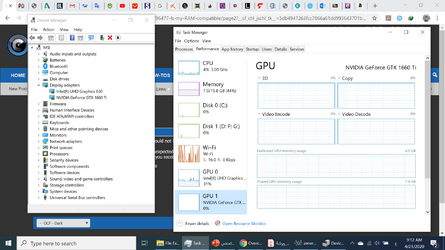
The snap isn't about the glitch happening in the iGPU because we all know it happens there. I just snapped that the discrete GPU isn't working.
Now we can eliminate the possibility that it's the discrete GPU problem at all.
Next contestant I guess would be the CPU graphics part. So what to do now ? How to update the iGPU driver ?
-----------------------
One idea I thought of is to install the discrete GPU driver is set everything to run on the discrete GPU and then I monitor the operation of the laptop with like a couple days or more ? But is it a proof test to know it's iGPU or RAMs issue ?
Similar threads
- Replies
- 0
- Views
- 710
- Replies
- 16
- Views
- 625