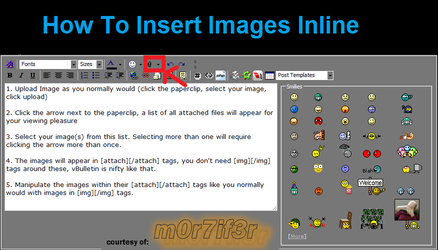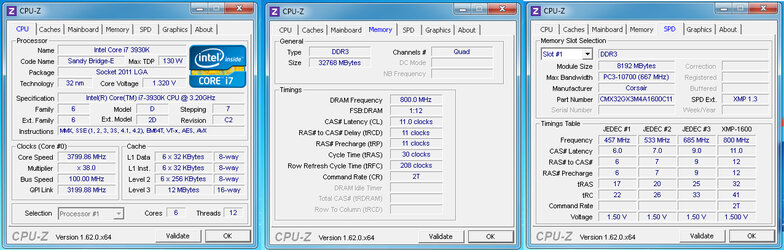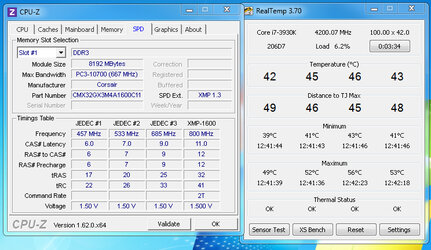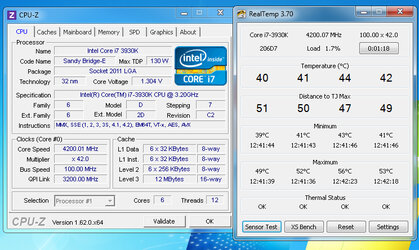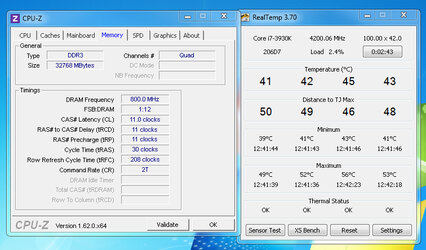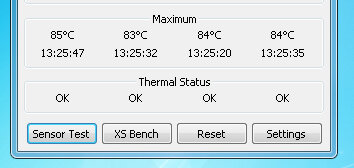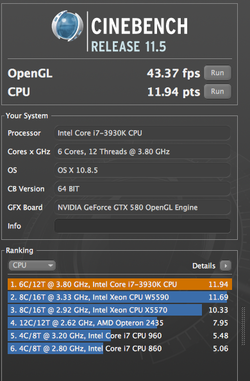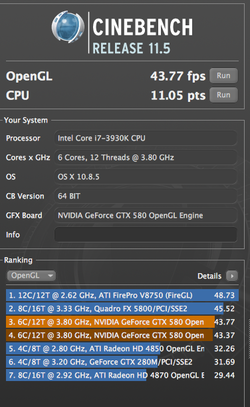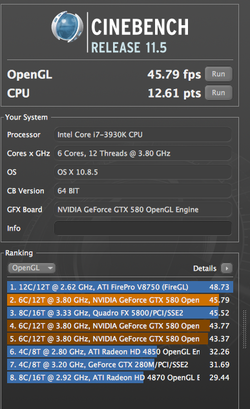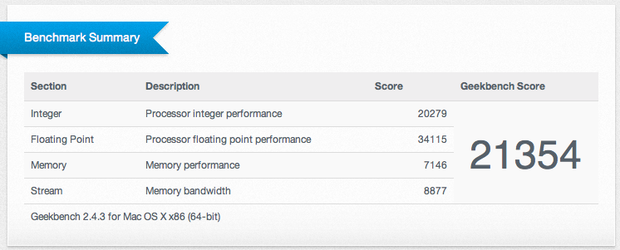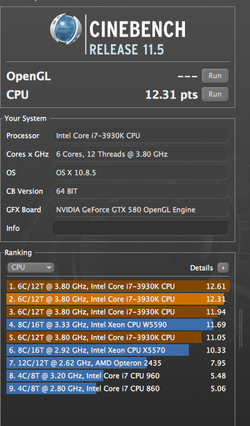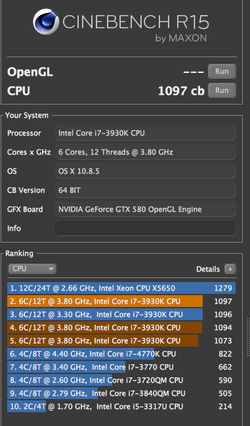Hey everyone,
I've been reading through the forums a little and decided to sign up so I could get some help from you guys. Anyway, I built my x79 system about 2 years ago which consists of:
3930K
Sabertooth X79
Antec Kuhler
Corsair XMS 32GB 1600Mhz (CMX32GX3M4A1600C11)
GTX580 3GB
850W PSU
I've recently done maintenance and cleaned out the dust and applied some new TIM and got my idle temp around 29c and since I've had the system for a while I decided to try some OCing but I've been having problems.
I can run XMP and the computer works fine at 3.8Ghz speed, and I can even run Asus AI tuner and get 4.0Ghz but the ram frequency ends up being something really strange and I know I can get faster.
I've been reading around and trying different things: I tried using XMP and then raising my multiplier to 44 (with auto voltage, manual voltage and offset) but the computer shuts off and starts cycling on and off constantly until I press MEMOK button to get back into bios. I've tried to manually enter ram settings and increase multiplier and voltage but same thing. I've tried it with turbo and speedstep off, also with C states off, but no dice.
I'm thinking its my ram or possibly my 850w PSU, but I'm not sure. I bought this ram because it was what they had on the shelf back when I bought my parts. It works fine with stock and XMP but not with anything beyond that.
Please give me your opinion and advice on replacement ram if needed. I know I would want to get atleast 1866Mhz ram, but would getting even higher clocked ram benefit? I'm not sure and need your help. Ideally I want to get my CPU steady at 4.4 to 4.6 GHz.
THANKS !!
I've been reading through the forums a little and decided to sign up so I could get some help from you guys. Anyway, I built my x79 system about 2 years ago which consists of:
3930K
Sabertooth X79
Antec Kuhler
Corsair XMS 32GB 1600Mhz (CMX32GX3M4A1600C11)
GTX580 3GB
850W PSU
I've recently done maintenance and cleaned out the dust and applied some new TIM and got my idle temp around 29c and since I've had the system for a while I decided to try some OCing but I've been having problems.
I can run XMP and the computer works fine at 3.8Ghz speed, and I can even run Asus AI tuner and get 4.0Ghz but the ram frequency ends up being something really strange and I know I can get faster.
I've been reading around and trying different things: I tried using XMP and then raising my multiplier to 44 (with auto voltage, manual voltage and offset) but the computer shuts off and starts cycling on and off constantly until I press MEMOK button to get back into bios. I've tried to manually enter ram settings and increase multiplier and voltage but same thing. I've tried it with turbo and speedstep off, also with C states off, but no dice.
I'm thinking its my ram or possibly my 850w PSU, but I'm not sure. I bought this ram because it was what they had on the shelf back when I bought my parts. It works fine with stock and XMP but not with anything beyond that.
Please give me your opinion and advice on replacement ram if needed. I know I would want to get atleast 1866Mhz ram, but would getting even higher clocked ram benefit? I'm not sure and need your help. Ideally I want to get my CPU steady at 4.4 to 4.6 GHz.
THANKS !!
Last edited: