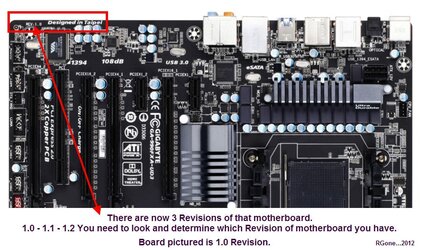- Joined
- Feb 24, 2012
- Location
- BFA, Alabama
Hello I am new here and to overclocking. I just installed my new ga-990fxa-ud3 when I install my RAM it will only boot with slots DDR1 and DDR3, when I install RAM on the other two slots I get 3 long beeps during POST.. I've checked all sticks in DDR1 and they all work.. any help would be greatly appreciated thanks.