- Joined
- Aug 3, 2017
-
Welcome to Overclockers Forums! Join us to reply in threads, receive reduced ads, and to customize your site experience!
You are using an out of date browser. It may not display this or other websites correctly.
You should upgrade or use an alternative browser.
You should upgrade or use an alternative browser.
issues updating windows 10 to ver. 1709
- Thread starter steveokinevo
- Start date
- Joined
- Feb 1, 2011
- Location
- Republic of Texas
Try disconnecting any and all non-essential components such as microphones, printers, VR headsets (if any), get to the basics and give it another go. It seems to be needing something, so this will narrow down what it thinks it's missing.
Alaric
New Member
- Joined
- Dec 4, 2011
- Location
- Satan's Colon, US
This has been a common issue. I would keep trying (once a day or so) and it will probably sort itself out. Windows 10 is, shall we say, a work in progress.
Or just download the iso and install it clean... 
https://www.microsoft.com/en-us/software-download/windows10ISO
https://www.microsoft.com/en-us/software-download/windows10ISO
Alaric
New Member
- Joined
- Dec 4, 2011
- Location
- Satan's Colon, US
Or just download the iso and install it clean...
https://www.microsoft.com/en-us/software-download/windows10ISO
Do you realize I have a Windows XP rig with fewer re installs than your Windows 10? That should be in the Humor thread. LOL
Alaric
New Member
- Joined
- Dec 4, 2011
- Location
- Satan's Colon, US
Absolutely-unless I had to do it for every big update. At that point I'd install Windows 7..... But your solution to the OP's problem may be the only real fix. Some of the W10 updates take a while to install properly on some rigs and some you just have to start from scratch. The way my rig is setup it wouldn't be too severe a hardship. My OS and games are all I keep on my SSD for W7, and my OS is all that's on my W10 SSD. The path for Pictures, Documents, Videos, and Downloads all go to my storage HDD. With the clean installs you do of W10, I assume you have the same type set up? And maybe we should promote that more in threads. It's saved me a bunch of time and hassle in the past.
- Joined
- Dec 27, 2008
Yes, the Fall Creator's Update has been problematic like this for a lot of folks. I ran into this issue in two customer machines recently. Kept trying and eventually it took. Microsoft is aware of this problem and will eventually get it sorted out. Go at it again in a month or so and if it still is not taking then as ED said, download the ISO and do a clean install. I hope the Windows 10 updating process doesn't go the way of the continuous problems we had with Windows 7 updates for years.
Alaric
New Member
- Joined
- Dec 4, 2011
- Location
- Satan's Colon, US
So far Windows 10 is a nightmare compared to Windows 7 updates. "Clean install" is the most prevalent, and accurate, advice for W10 updates. That's a joke with no punch line. My set up and the weekly image file back up is the best way to keep W10 a functional OS.
Vista was better. SMH.
Anyway, if you must use W10, keep all your important data on a separate HDD or SSD. If you use a SSD for storage install your programs to it instead of the drive your OS is on. A bare W10 install runs best, no matter how stupid it is that you're better off not integrating your software with your OS.
Vista was better. SMH.
Anyway, if you must use W10, keep all your important data on a separate HDD or SSD. If you use a SSD for storage install your programs to it instead of the drive your OS is on. A bare W10 install runs best, no matter how stupid it is that you're better off not integrating your software with your OS.
- Joined
- Dec 27, 2008
I would not say from my personal experience that Windows 10 updating has been as problematic as Windows 7. Now realize I'm not talking about automatic updating, I'm talking about manual updating as when you are installing from scratch and trying to get all the updates installed after building a machine. Remember WSUS and and the big project C6 and I were involved with just to get fix all the Windows 7 updater brokenness? We have not seen that level of brokenness in Windows 10 yet.
Alaric
New Member
- Joined
- Dec 4, 2011
- Location
- Satan's Colon, US
I'm going to backpedal at high speed here. I had forgotten the massively broken W7 updater issue. Yeah, W7 wins the Golden Kludge Award for update fails.
You might find some helpful tips in this article. Proceed with caution. Make sure any files needed on the SSD are backed up. Disconnect storage drives while trying to update.
https://www.wintips.org/fix-windows-10-update-1709-fails-to-install/
https://www.wintips.org/fix-windows-10-update-1709-fails-to-install/
OP
- Joined
- Aug 3, 2017
- Thread Starter
- #18
You might find some helpful tips in this article. Proceed with caution. Make sure any files needed on the SSD are backed up. Disconnect storage drives while trying to update.
https://www.wintips.org/fix-windows-10-update-1709-fails-to-install/
ill check this out. thanks!
- Joined
- Jun 6, 2011
Give this article a look. You may want to run the Windows Update troubleshooter tool.
https://www.kapilarya.com/windows-could-not-configure-one-or-more-system-components-windows-10
https://www.kapilarya.com/windows-could-not-configure-one-or-more-system-components-windows-10
OP
- Joined
- Aug 3, 2017
- Thread Starter
- #20
You might find some helpful tips in this article. Proceed with caution. Make sure any files needed on the SSD are backed up. Disconnect storage drives while trying to update.
https://www.wintips.org/fix-windows-10-update-1709-fails-to-install/
tried the first 4 methods, still nothing. i have it set up on a flash drive. will it still roll back on its own, if unsuccessful from there?
Similar threads
- Replies
- 12
- Views
- 703
- Replies
- 9
- Views
- 427
- Replies
- 14
- Views
- 3K