- Joined
- Oct 11, 2002
- Location
- The Empire State
is that one of those cosmos minis?
Nope. Full size cosmos S 1000 tower
https://www.google.com/?gws_rd=ssl#q=cosmos+1000+case
Welcome to Overclockers Forums! Join us to reply in threads, receive reduced ads, and to customize your site experience!
is that one of those cosmos minis?
Another thing I would have changed was the tubing. DD is long gone and that tubing will cloud up and release plasticize. If you ever changed the tubing I would recommend Primochills Advanced LRT.
Well,
Ive still been to lazy to change out the tubes sofar
Looking into the res,
Its still super clear and clean
Im only hoping the blocks are clean too
Hey spawn, did you ever check those pumps to see if one failed?
Also, anyone have any ideas how to muffle pump noise ?
Mine is NOT bolted in,
And is sitting on the little foam pad,
It does seem to quiet down a little if I have it in my hand
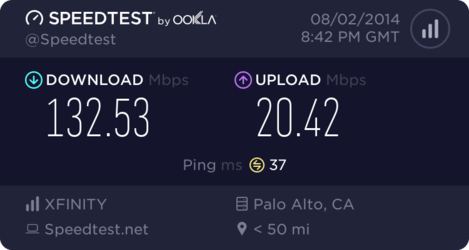
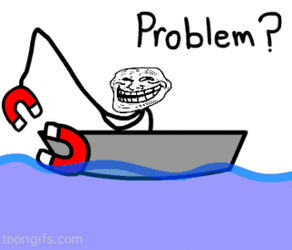

Are you alright man?

Meh?
Jist bored,
Spent like $240 on a new modem router combo and im getting those speeds now,
But the dns seemed to be slow
Id have to reload each page once or twice before it would go through
And if I opened up like 8 tabs all at once about half would fail and say no connection
But speedtests are high
Idk
Went from a max of about 120 to a max of almost 175
ipconfig /flushdns
or
ipconfig /flushdns
ipconfig /release *Con*
ipconfig /renew
also: up your IE connections: http://support.microsoft.com/kb/282402
oh, and if your provider does not offer IPv6.. disable IPv6 on the router & client(s)... its all overhead if it isnt used.