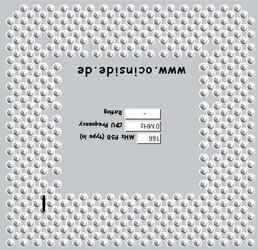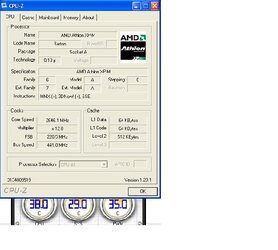Alright, I just got my Mobile XP 2600+ in the mail today. I want to do the L12 Mod and this isnt making sence to me! I went to two different sources to see how to do it, and they DID NOT match! 
Here is what I used as my 1st source and here is what I used as my 2nd source.
Now the 1st source has me connecting the 3rd and 4th pins, but the 2nd source has me connecting the 4th and 5th holes... shouldnt it be the 3rd and 4th holes instead (or the 4th and 5th pins instead of the 3rd and 4th)?
Here are the pics to help show you what I mean:

This is showing which ones to connect.

See how it is saying to connect the 3rd and 4th ones...

Now, this is from the 2nd source, they are showing that you connect the 4th and 5th... here is a quote from their site:
Here is what I used as my 1st source and here is what I used as my 2nd source.
Now the 1st source has me connecting the 3rd and 4th pins, but the 2nd source has me connecting the 4th and 5th holes... shouldnt it be the 3rd and 4th holes instead (or the 4th and 5th pins instead of the 3rd and 4th)?
Here are the pics to help show you what I mean:

This is showing which ones to connect.

See how it is saying to connect the 3rd and 4th ones...

Now, this is from the 2nd source, they are showing that you connect the 4th and 5th... here is a quote from their site:
So which am I supposed to do?!?!to force166fsb on a 133fsb CPU, connect ah30 to ah28