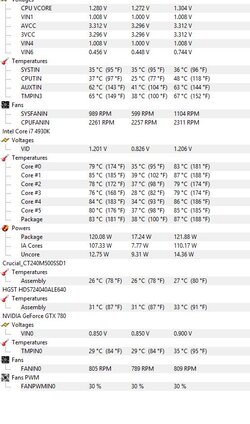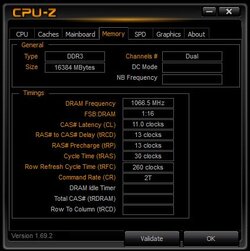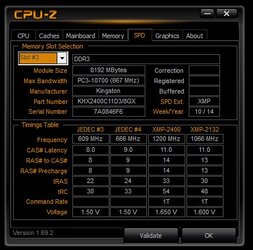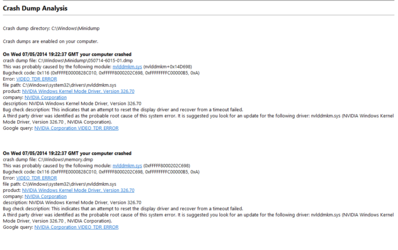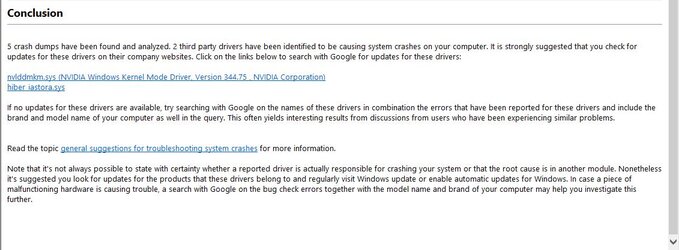- Joined
- May 1, 2014
I built a PC about 9 months ago and what was fun soon changed to frustration as it started crashing to a black screen leaving no trace I can find of what coursed it. I follow a Linus build of the Ultimate Editing Workstation as I was new to this and I changed a few components such as a better water based cooler and slightly different motherboard but checked compatibility first, or though I had.
I have stopped the crashing temporarily over the year by doing clean installs, half a dozen at least and the same amount of BIOS flashing. I have changed the memory timings many times and turned XMP on and off and then lowered them completely, I have swapped memory around then finally just thrown half of the memory away. I have swapped PCIe slots for the GPU even replaced the thermal paste on the cooler. I have tinkered and fiddled as much as I know how.
But it has started crashing again and what at the beginning of the year was a frustration is now a misery. I have had to struggle to work on this PC all year but now I am going away in January and must do something about it. This was the first Windows PC I have ever used having always been on Mac's before so I am new to this but I have run every test I can find without a workbench. Now I must start replacing parts and hoping this works but I fear just being trapped in this place where if I can’t find the fault then I'll never know if it's working or if it'll stop working on me in the morning and I need a reliable workstation. If I can’t fix it I may just have to replace the whole PC which will hurt financially a lot. So before I do I need to find someone who will give it a try. It's not an issue you can repeat, you can wait weeks without it crashing then it won’t boot up for a day and crashes every 5 minutes so it's not something I can demonstrate on demand. The only reliable thing is that it will start crashing again one day.
There are lots of people around here who fix PC and you can call then so I did and this guy came but when he saw he couldn't just do a clean install of Windows and get paid he left and now I think a lot of them are like this, or maybe I just got unlucky I don't know I have never use a PC repair guy before ether.
So this is the woeful tale I have written up on so many forums looking for help. I feel like that guy in The Missing wandering around drunk with the picture of his son, except I’m staggering about forums with a picture of my broken computer.
Does anyone know anywhere or anyone in London who may be able to help?
i7 4930K
Asus P9X79 WS…..Linus said the P9X79E WS
Corsair AX860i
Corsair H100i
Crucial 240GB SSD for OS and Programs
2 x 3TB HDD in RAID0 on the on-board Marvell controller for the media drive
1 x 4TB HDD a mirror back up of Media on the RAID and backup of system image and such
32GB of Kingston HyperX Beast RAM 2400MHz now 16GB running much slower….Linus said the Corsair Dominator Platinum 2133MHz 64GB.
Pailt GTX780 super Jetstream.
I have stopped the crashing temporarily over the year by doing clean installs, half a dozen at least and the same amount of BIOS flashing. I have changed the memory timings many times and turned XMP on and off and then lowered them completely, I have swapped memory around then finally just thrown half of the memory away. I have swapped PCIe slots for the GPU even replaced the thermal paste on the cooler. I have tinkered and fiddled as much as I know how.
But it has started crashing again and what at the beginning of the year was a frustration is now a misery. I have had to struggle to work on this PC all year but now I am going away in January and must do something about it. This was the first Windows PC I have ever used having always been on Mac's before so I am new to this but I have run every test I can find without a workbench. Now I must start replacing parts and hoping this works but I fear just being trapped in this place where if I can’t find the fault then I'll never know if it's working or if it'll stop working on me in the morning and I need a reliable workstation. If I can’t fix it I may just have to replace the whole PC which will hurt financially a lot. So before I do I need to find someone who will give it a try. It's not an issue you can repeat, you can wait weeks without it crashing then it won’t boot up for a day and crashes every 5 minutes so it's not something I can demonstrate on demand. The only reliable thing is that it will start crashing again one day.
There are lots of people around here who fix PC and you can call then so I did and this guy came but when he saw he couldn't just do a clean install of Windows and get paid he left and now I think a lot of them are like this, or maybe I just got unlucky I don't know I have never use a PC repair guy before ether.
So this is the woeful tale I have written up on so many forums looking for help. I feel like that guy in The Missing wandering around drunk with the picture of his son, except I’m staggering about forums with a picture of my broken computer.
Does anyone know anywhere or anyone in London who may be able to help?
i7 4930K
Asus P9X79 WS…..Linus said the P9X79E WS
Corsair AX860i
Corsair H100i
Crucial 240GB SSD for OS and Programs
2 x 3TB HDD in RAID0 on the on-board Marvell controller for the media drive
1 x 4TB HDD a mirror back up of Media on the RAID and backup of system image and such
32GB of Kingston HyperX Beast RAM 2400MHz now 16GB running much slower….Linus said the Corsair Dominator Platinum 2133MHz 64GB.
Pailt GTX780 super Jetstream.