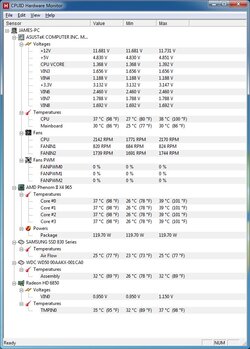-
Welcome to Overclockers Forums! Join us to reply in threads, receive reduced ads, and to customize your site experience!
You are using an out of date browser. It may not display this or other websites correctly.
You should upgrade or use an alternative browser.
You should upgrade or use an alternative browser.
Looking for help with overclocking.
- Thread starter JMPeach
- Start date
- Thread Starter
- #24
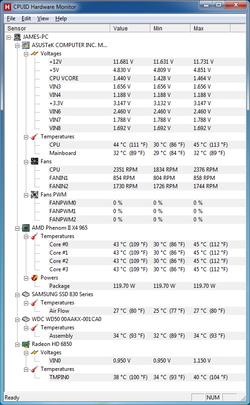
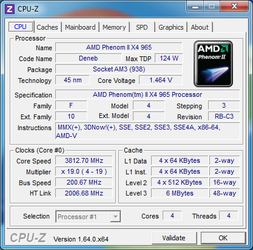
Here is my HWMonitor after an hour and forty five min. I have work so I could not run it for the full 2 hours, but I think its safe to assume that it is at least "stable". Let me know what you guys think I should do next or if I should leave it the way i have it. I will probably run a 4 hour test when I get off work as well as change the fans around.
- Thread Starter
- #27
Okay sorry for the delay, had work late last night and decided to go to sleep instead of work on the computer. I was planning on upgrading the fans on my H220, and since today I will be taking the fans off to set them up in exhaust I figured why not go to Micro Center and pick up a pair of Noctua NF-P12. So I think what I am going to do is install the fans, and then run a benchmark at my current set up of 3.8 ghz just for comparisons sake, hopefully will see some improvement and I will continue on with your guys advise.
When you say 'things', are you just talking about the cpu vcore or other ones as well, if so which ones? For raising the FSB I think I understand how to do that but may come back with some questions while I'm actually in my bios.
Sorry whats LLC? Newb question,but its just not coming to me at the moment might be because its early in the morning. I will try setting the volts to 1.40 once I finish changing out the fans and reinstalling the radiator in my case.
Thanks again for all the help
If it were me I'd take thins off auto. You have a pretty good idea where to start for volts @ 3.8. I would next start raising the FSB. Yowill se benefits from raising the NB frequency.
When you say 'things', are you just talking about the cpu vcore or other ones as well, if so which ones? For raising the FSB I think I understand how to do that but may come back with some questions while I'm actually in my bios.
Sorry whats LLC? Newb question,but its just not coming to me at the moment might be because its early in the morning. I will try setting the volts to 1.40 once I finish changing out the fans and reinstalling the radiator in my case.
Thanks again for all the help

- Thread Starter
- #29
So micro center open its about ten minutes, so ill be heading over there shortly. I did set my cpu vcore to 1.4000 and everything seems stable. I ran a 20 min test and got much better temps with the lowered voltage. I did see one interesting thing though and wanted to make sure it was normal. I got the urge to pull up windows task manager,

Is it normal that the forth core isn't working like the other three?

Is it normal that the forth core isn't working like the other three?
Attachments
- Joined
- Dec 27, 2008
Originally, LLC was designed to supplement CPU voltage under load so that it didn't sag. It's a good thing. Depending on how it's implemented it can also provide a voltage supplement in addition to what you set in bios as baseline so that you get extra under load to remain stable while keeping idle voltage modest. You don't need as much voltage for stability when idling. The board you have implements LLC in that way. I have that same board in my spare computer.
- Thread Starter
- #35
Ok so they were out of the Noctua fans I wanted so I decided to wait to purchase any new ones. I just finished setting up my fans for the h220 to exhaust air. I started running another prime test and with in three min the fourth test had a minor error and stopped. I'm about to head into my bios and up the voltage a bit from 1.4 which is what its set at now. (edit) just set it to 1.41, running a new prime test.
Last edited:
- Thread Starter
- #39
So about 40 min in I got a fatal error on prim 95 saying rounding was 0.5, expected less than .4, Hardware failure detected? It was on the forth core but i did not get a blue screens of death. Should I continue to raise the voltage? Right now it was currently set to 1.425 and I received no failure for almost 40 minutes of prime95, temps were stable at 42-44c.
For some reason when I'm at idle the vcore is sitting at 1.416 but at 100% load its sitting at 1.392, is that normal?
For some reason when I'm at idle the vcore is sitting at 1.416 but at 100% load its sitting at 1.392, is that normal?
Similar threads
- Replies
- 1
- Views
- 294