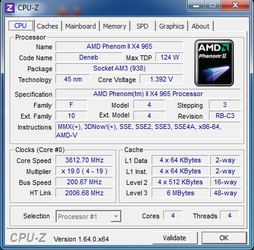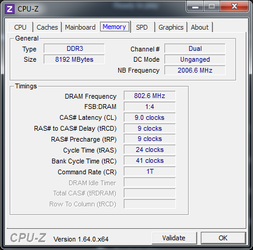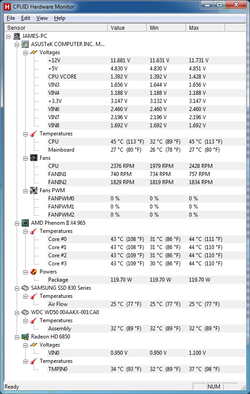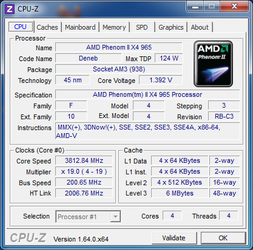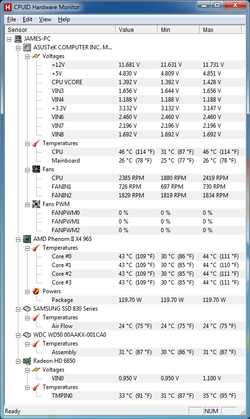- Thread Starter
- #41
Ok good, well I decided to bump it up another notch to 1.43125 for the cpu vcore, I have the multiplier set to 19 still and the CPU is at 3.8ghz. Running prime95 HWMonitor shows the vcore at 1.392-1.40. Temps are the in the 42-43c range.
My only question is should I not go above 1.45 in the bios or in what HWMoinitor shows me, because I have it set to 1.43125 in the bios, but its shows me that is only getting 1.392-1.40 during load?
(Edit) just as an update, I have had prime95 running for an hour now, no failures so far, temps are at 43c
My only question is should I not go above 1.45 in the bios or in what HWMoinitor shows me, because I have it set to 1.43125 in the bios, but its shows me that is only getting 1.392-1.40 during load?
(Edit) just as an update, I have had prime95 running for an hour now, no failures so far, temps are at 43c
Last edited:
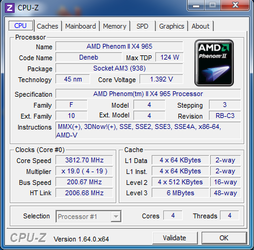
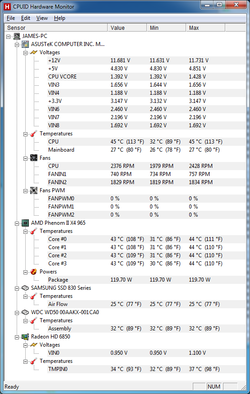

 any suggestions on what I should do next or how I should go about trouble shooting the issue.
any suggestions on what I should do next or how I should go about trouble shooting the issue.