- Joined
- Nov 10, 2005
For software monitoring, download the latest beta version of HWiNFO64 (set to sensors-only) instead of using HWMonitor. HWiNFO is generally much more accurate.
I wouldn't bother running Prime95 to test for CPU stability at stock clocks until you get the RAM situation sorted. It's likely either you're seeing bad contact with the RAM as Diggrr pointed out, improper RAM voltages/timings/ or you just have one or more bad sticks. Try testing one stick at a time individually with memtest for at least 2 runs each, and make sure your DRAM voltages and timings are set to the RAM-specified settings in BIOS.
What's the exact model number of the RAM? If they are 1.65V sticks you'd be running them way below spec at 1.54V (if they're 1.5V sticks, 1.54V would be OK though). Reducing the RAM speed isn't a fix either, as they should be stable at stock speeds. What do your QPI/DRAM ratios look like in BIOS? Also, what is your QPI/VCCIO voltage set to? Auto, or manual?
I wouldn't bother running Prime95 to test for CPU stability at stock clocks until you get the RAM situation sorted. It's likely either you're seeing bad contact with the RAM as Diggrr pointed out, improper RAM voltages/timings/ or you just have one or more bad sticks. Try testing one stick at a time individually with memtest for at least 2 runs each, and make sure your DRAM voltages and timings are set to the RAM-specified settings in BIOS.
What's the exact model number of the RAM? If they are 1.65V sticks you'd be running them way below spec at 1.54V (if they're 1.5V sticks, 1.54V would be OK though). Reducing the RAM speed isn't a fix either, as they should be stable at stock speeds. What do your QPI/DRAM ratios look like in BIOS? Also, what is your QPI/VCCIO voltage set to? Auto, or manual?