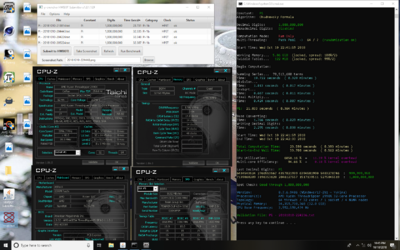- Joined
- Jan 10, 2012
playing with it just a littl bit, it looks like pure ram speed is what it likes so loose timings don't give you A major hit.
Welcome to Overclockers Forums! Join us to reply in threads, receive reduced ads, and to customize your site experience!
Nice to see you found your way here mllrkllr
Whoot, thanks, this is a fun comp you have going hereI started to setup 2990WX last night to run for this comp. I am going to check out Y-Cruncher on that platform for science and see how it scales with cores. Any predictions how 2990WX will compare to an Intel like 7940x for instance?
Perhaps, though that isn't where my money would go. I'd bet more on some kind of throttling, personally. I was already on the tipping point temp wise without HT, I enabled it and dropped AVX to 42 (from 43x) which may not have been enough.
Whoot, thanks, this is a fun comp you have going hereI started to setup 2990WX last night to run for this comp. I am going to check out Y-Cruncher on that platform for science and see how it scales with cores. Any predictions how 2990WX will compare to an Intel like 7940x for instance?
Correct. Sorry, I use that interchangeably (incorrectly)... AVX-512 was also set to 42.It probably won't scale well. Still only 4 memory channels. So my guess is that it'll score similarly to the 7940X (which has the advantage of AVX512).
Epyc will beat the 2990WX hands down no overclocking needed.
What's your AVX512 set to? That's the one that matters.
Correct. Sorry, I use that interchangeably (incorrectly)... AVX-512 was also set to 42.
Maybe a perk of "only" having a 6 core Skylake-X, I could do 1b and 10b at 4.3 GHz. For 25m, I could risk running at 4.5 as it lasts under a secondCertainly wasn't stable though.
Out of interest, which part(s) of the process is the AVX heavy part? Looking at the output, "summing series" seems to take ball park 80% of the time, and everything else the remainder.
I'm also thinking, it may be possible to get an estimate for the CPU:ram balance by performing multiple tests in various configurations... if this were Prime95 bad, I wouldn't want more than 8 fast (non-AVX512) cores on quad channel ram. I know it was said y-cruncher isn't like Prime95, but there will still be some point where it impacts.
I'm almost imagining VRM throttling. I'll dial up XTU and run it at 4.2 all c/t and see if what the throttling reason is. Should be either temps, power, or vrms. This is under a 3x120 rad with some Yate Loons set to 1K RPM. CPU is at 1.18V for 4.4 GHz / -2 AVX/AVX512.Oh ok.
TBH, 42 is kinda high for AVX512. For these HCC chips, I'd keep it below 4.0 GHz unless you're delided and subzero.
I currently run my 7940X @ 3.6 GHz AVX512. That's already high enough for it to pull around 270 - 300W under load. I wouldn't dare try it at 4.2 GHz - which would probably go upwards of 500W under the required voltages.
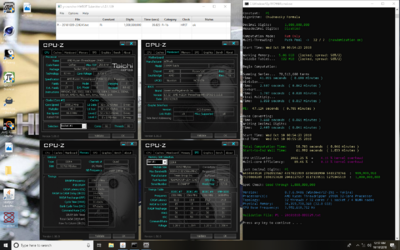
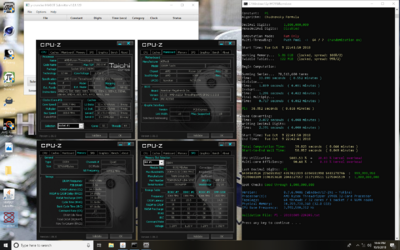
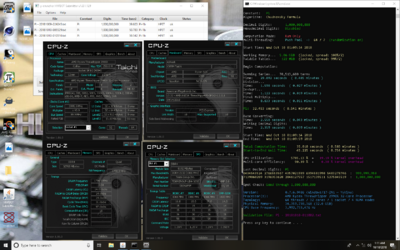
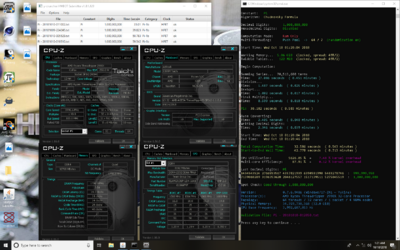
mllrkllr88 / 2990WX / Custom Water / 32.586
I did a bit of testing with the threadripper tonight. It seems to be scaling both with memory frequency and timings. The unfortunate thing is that this bench requires too much real memory (7gb) to make 3600 CL12-11 possible.
Wow, nice info, thank you for that!! +1Something is weird with the 1st and last ones.
So it might be worth rerunning a few times to see if they are consistently at 50%. You may even need to try rebooting. It's hard to predict performance on NUMA architectures, but there's a possibly that if you rerun your best settings enough times, you'll eventually land one with a 100% spread - which may have the lowest time.