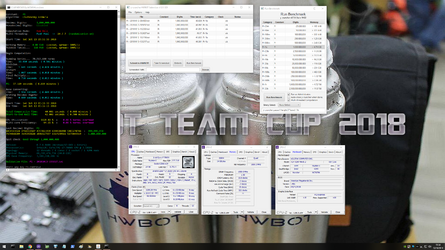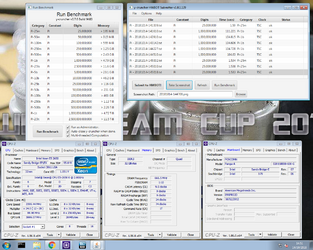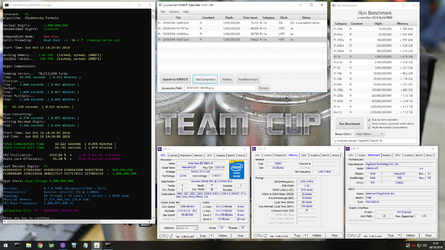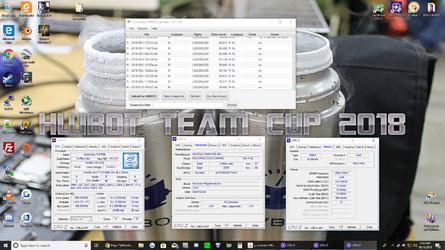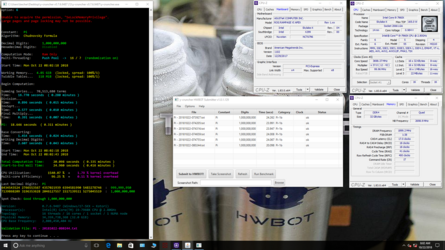-
Welcome to Overclockers Forums! Join us to reply in threads, receive reduced ads, and to customize your site experience!
You are using an out of date browser. It may not display this or other websites correctly.
You should upgrade or use an alternative browser.
You should upgrade or use an alternative browser.
FEATURED Marathon Season VII October: y-cruncher - Pi-1b
- Thread starter Johan45
- Start date
- Joined
- Apr 14, 2011
Last edited:
- Joined
- Apr 14, 2011
what are you talking about? i see the memory and motherboard tab including CPU. ;D
This thread has been a debacle with getting the right times, required apps, required settings, etc... I am running out of fingers for the amount of times people bricked something in the screenshot or running the bench! 
Nobody is perfect but some of you would be fired if this was a job!

The definition of insanity is repeating the same behavior and expecting a different outcome, right?

Nobody is perfect but some of you would be fired if this was a job!

The definition of insanity is repeating the same behavior and expecting a different outcome, right?
- Joined
- Apr 14, 2011
at least we arent doing it on purpose unlike some certain reviewer company is...
Que?at least we arent doing it on purpose unlike some certain reviewer company is...
To All: Is it possible to have screenshots show RUNNING clockspeeds and voltages? This helps everyone when looking and seeing where they are at with their particular CPU.
- Joined
- Apr 14, 2011
PT?
ALSO you should be able to see clock speed in CPUZ where it says multiplier and bus speed.
If you want voltages, then we would have to use HWINFO which would also cover max CPU speed as well....the again we wouldn't know how to prove what our AVX offset is.
I say just continue doing what we have always been doing.
ALSO you should be able to see clock speed in CPUZ where it says multiplier and bus speed.
If you want voltages, then we would have to use HWINFO which would also cover max CPU speed as well....the again we wouldn't know how to prove what our AVX offset is.
I say just continue doing what we have always been doing.
Hwbot acceptable is the goal (min reqs)... which doesn't request running clocks voltage. I am saying that it is good to have in the screenshot so those coming across it can easily see what it is. That's all. 
 ?
?
I'm not trying to make it a rule, but a helpful suggestion to those posting as it provides more info to those looking. I mean, is it really hard to jiggle your mouse so clocks raise and take a screenshot? Is that easier than 26x98.7?

Gin, what is PT? What review company is doing what on purpose btw?
So........we have to look at the value on the right in the parenthesis then and look at bus speed? You can get it that way, but why make people mathALSO you should be able to see clock speed in CPUZ where it says multiplier and bus speed.
 ?
? I'm not trying to make it a rule, but a helpful suggestion to those posting as it provides more info to those looking. I mean, is it really hard to jiggle your mouse so clocks raise and take a screenshot? Is that easier than 26x98.7?

Gin, what is PT? What review company is doing what on purpose btw?
- Joined
- Mar 7, 2008
PT is the test house that used some questionable AMD settings when testing them against the Intel 9 series.
As for idle vs running clock, I never gave it much thought. 99% of the time it shows the higher clock. I don't know why sometimes it is on the 1%. Is there any benching benefit to disable the power save mode anyway? That might be a good enough reason to do so!
As for idle vs running clock, I never gave it much thought. 99% of the time it shows the higher clock. I don't know why sometimes it is on the 1%. Is there any benching benefit to disable the power save mode anyway? That might be a good enough reason to do so!
- Joined
- May 23, 2014
- Location
- Miami, FL.
- Joined
- Oct 13, 2010
- Joined
- Oct 13, 2010
Thanks man, Yeah had to dig through the storage until to find my stuff from the PA benching party. I only had it up to 3.7GHZ, only had a Hyper T4 air cooler. CPU efficiency was 96.25% not sure that means much I had it over 97% a few times also. Never broke 1v that's not saying much.
Similar threads
- Replies
- 33
- Views
- 2K
- Replies
- 40
- Views
- 4K
- Replies
- 37
- Views
- 3K
- Replies
- 80
- Views
- 84K
- Replies
- 77
- Views
- 5K