- Joined
- Apr 6, 2010
- Thread Starter
- #21
I had the scare of the century today. I was playing tf2 and all of a sudden I lost power, heard a faint pop, and smelled something pretty acrid.
I immediately removed the power cable. I searched all over for a sign of water or a leak, and tried to "smell out" where the smell was coming from. I kind of thought it seemed like it was coming from the video card, but I wasn't quite sure. I then noticed the light on the monitor wasn't on at all. I went under the desk to the surge protector and found the cause.
The surge protector (Monster Cable brand and less than a year old) had given up the ghost. It smelled horrible and neither the reset button nor the toggle switch offered resistance. I gave the PC a once over and then plugged it up to a different surge protector. For a LONG while, I couldn't boot past the bios. I assumed my CPU was fried and/or the motherboard connections necessary for the CPU. I gave it a minute and it finally booted. After that, it booted with regular speed.
There definitely wasn't a surge. The power strip was plugged into another heavy duty power strip. Neither of them were close to being full. The main powerstrip is heavy duty and only had my 3 external hard drives and a USB hub plugged into it. The one that fried was plugged into it and only had my monitor and PC plugged in.
You can imagine my relief at this point. I'm glad it came out unscathed.
I've also decided to go down to 4.0 GHz. There was no way around 1.38+ CPU Voltage and 1.60 QPI. Patriot's own website recommend 1.6 QPI (as well as the XMP profile) for running the memory at 2000 MHz. I decided to save on the heat and drop down to 4.01 GHz and 1600 MHz to save on the heat and headache. I'm testing it right now and running 20 degrees cooler.
I immediately removed the power cable. I searched all over for a sign of water or a leak, and tried to "smell out" where the smell was coming from. I kind of thought it seemed like it was coming from the video card, but I wasn't quite sure. I then noticed the light on the monitor wasn't on at all. I went under the desk to the surge protector and found the cause.
The surge protector (Monster Cable brand and less than a year old) had given up the ghost. It smelled horrible and neither the reset button nor the toggle switch offered resistance. I gave the PC a once over and then plugged it up to a different surge protector. For a LONG while, I couldn't boot past the bios. I assumed my CPU was fried and/or the motherboard connections necessary for the CPU. I gave it a minute and it finally booted. After that, it booted with regular speed.
There definitely wasn't a surge. The power strip was plugged into another heavy duty power strip. Neither of them were close to being full. The main powerstrip is heavy duty and only had my 3 external hard drives and a USB hub plugged into it. The one that fried was plugged into it and only had my monitor and PC plugged in.
You can imagine my relief at this point. I'm glad it came out unscathed.
I've also decided to go down to 4.0 GHz. There was no way around 1.38+ CPU Voltage and 1.60 QPI. Patriot's own website recommend 1.6 QPI (as well as the XMP profile) for running the memory at 2000 MHz. I decided to save on the heat and drop down to 4.01 GHz and 1600 MHz to save on the heat and headache. I'm testing it right now and running 20 degrees cooler.