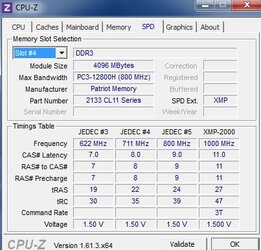Hey guys,
recently i purchased an 8gb kit of Patriot Viper ram which is supposedly clocked at 2133mhz.
I bought this ram alongside the rest of my new PC, and had put all of it together and did a test boot. After having a browse through bios i noticed the ram was clocked at 1600mhz.
I then installed windows 7 and downloaded CPU-Z to check the clock, and it's reading it as ~900mhz.
I have no idea what to believe, but i know i just want my ram to be at the 2133mhz!
In case it's necessary, my MOBO is an Asus P8Z77-M Pro.
Any assistance would be greatly appreciated!
Thanks in advance
recently i purchased an 8gb kit of Patriot Viper ram which is supposedly clocked at 2133mhz.
I bought this ram alongside the rest of my new PC, and had put all of it together and did a test boot. After having a browse through bios i noticed the ram was clocked at 1600mhz.
I then installed windows 7 and downloaded CPU-Z to check the clock, and it's reading it as ~900mhz.
I have no idea what to believe, but i know i just want my ram to be at the 2133mhz!

In case it's necessary, my MOBO is an Asus P8Z77-M Pro.
Any assistance would be greatly appreciated!
Thanks in advance