Threadripper 1950x
64gb G.Skill 3200mhz cas 14
ASRock x399 Taichi
It's been running fine for 8 months, then I started getting BSOD's. New error every time. I run memtest and get errors.

The first thing I do is update all my drivers and my bios (was running an older bios). Didn't work, still got BSOD's.
So I think, 'I'll just bump the voltage to 1.36v from 1.35v and see what happens.' I change the voltage and then run memtest for 25 hours without any errors.

I think it's fine, then a few days later I start getting BSOD's again. I run memtest and now I'm getting errors with the memory voltage bumped up, even though it just passed for 25 hours.

So I'm starting to think something is weird.... I change the voltage back down to 1.35v and..... no errors......
Something I've noticed is that the 12v rail has been dipping down to 11.7v. I know this is still in spec, but could it cause any issues? Could this still be the memory, or could it be something else (cpu)? I've NEVER seen ram do this before. It either errors out, or it doesn't. I've never seen it pass for 25 hours and then fail a couple days later, or start passing once I lower the voltage down.
I'm going to start testing individual sticks, but I'm afraid I'll get the same behavior and a pass in memtest won't mean anything because of the way its been acting.
64gb G.Skill 3200mhz cas 14
ASRock x399 Taichi
It's been running fine for 8 months, then I started getting BSOD's. New error every time. I run memtest and get errors.
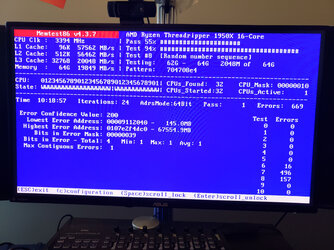
The first thing I do is update all my drivers and my bios (was running an older bios). Didn't work, still got BSOD's.
So I think, 'I'll just bump the voltage to 1.36v from 1.35v and see what happens.' I change the voltage and then run memtest for 25 hours without any errors.

I think it's fine, then a few days later I start getting BSOD's again. I run memtest and now I'm getting errors with the memory voltage bumped up, even though it just passed for 25 hours.
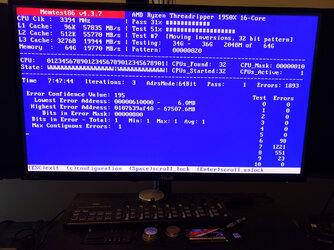
So I'm starting to think something is weird.... I change the voltage back down to 1.35v and..... no errors......
Something I've noticed is that the 12v rail has been dipping down to 11.7v. I know this is still in spec, but could it cause any issues? Could this still be the memory, or could it be something else (cpu)? I've NEVER seen ram do this before. It either errors out, or it doesn't. I've never seen it pass for 25 hours and then fail a couple days later, or start passing once I lower the voltage down.
I'm going to start testing individual sticks, but I'm afraid I'll get the same behavior and a pass in memtest won't mean anything because of the way its been acting.
