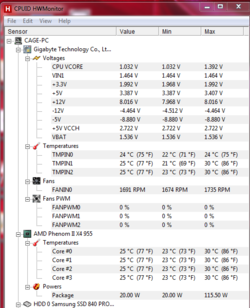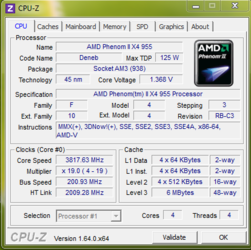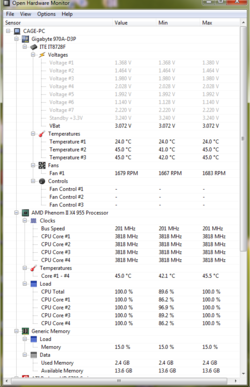- Joined
- Jul 23, 2013
- Location
- Hunter Valley, NSW Australia
Hi all,
I'm an old fart that builds his own computers, for general computing and photo processing. Some of the photo processing programs can bog your machine down so I'm always looking to squeeze a bit more from it.
I've just installed a new mobo and when setting up my BIOS saw lots of tools for tweaking in the M.I.T. section.
I've read Dolk's guide but got lost at the end, and was not sure whether I had to play with the FSB or not on my BE CPU.
What I'd like to achieve is a stable overclock, and from my googlings about 3.6MHz seems about the optimum.
I've read quite a few posts on overclocking the 955, but they mostly seem to be aimed at those looking to max it out.
Also my RAM is maxed @ 1333Mhz because of the Memory Controller on the 955.
Any help most appreciated.
My system:
W7 Pro SP1 64bit O/S
Gigabyte GA-970A-D3P (no onboard GPU or SLI support)
AMD Phenom II X4 955 (BE) Revision C3 with Noctua NH-U9B twin fan HS
4 x 4GB G.Skill F3-12800CL9D (Running @ 1333Mhz Unganged)
Samsung 128GB SSD 840 Pro
3 x WD HDD (1 x 2Tb and 2 x 500Gb)
Sapphire Radeon HD5750 with 1GB DDR5
Cooler Master 550W PSU (Probably my weak link)
Antec 300 case with 5 fans (It can hit 40C+ here in the summer)
Cheers
Cage
I'm an old fart that builds his own computers, for general computing and photo processing. Some of the photo processing programs can bog your machine down so I'm always looking to squeeze a bit more from it.
I've just installed a new mobo and when setting up my BIOS saw lots of tools for tweaking in the M.I.T. section.
I've read Dolk's guide but got lost at the end, and was not sure whether I had to play with the FSB or not on my BE CPU.
What I'd like to achieve is a stable overclock, and from my googlings about 3.6MHz seems about the optimum.
I've read quite a few posts on overclocking the 955, but they mostly seem to be aimed at those looking to max it out.
Also my RAM is maxed @ 1333Mhz because of the Memory Controller on the 955.
Any help most appreciated.
My system:
W7 Pro SP1 64bit O/S
Gigabyte GA-970A-D3P (no onboard GPU or SLI support)
AMD Phenom II X4 955 (BE) Revision C3 with Noctua NH-U9B twin fan HS
4 x 4GB G.Skill F3-12800CL9D (Running @ 1333Mhz Unganged)
Samsung 128GB SSD 840 Pro
3 x WD HDD (1 x 2Tb and 2 x 500Gb)
Sapphire Radeon HD5750 with 1GB DDR5
Cooler Master 550W PSU (Probably my weak link)
Antec 300 case with 5 fans (It can hit 40C+ here in the summer)
Cheers
Cage