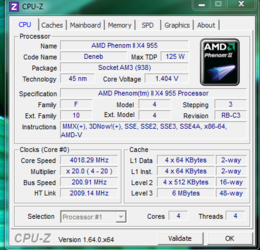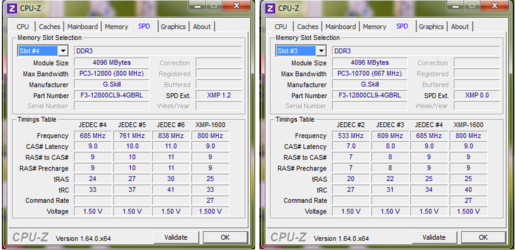OP
- Joined
- Jul 23, 2013
- Location
- Hunter Valley, NSW Australia
- Thread Starter
- #21
Cheers manu.
Well I was itching to try for 4.0Mhz so I gave it a go.
My computer seems to be running just fine at the 4.0MHz setting but it didn't pass IntelBurn Test, but then I don't think I'll ever stress my computer as much as that test does.
So at this stage I'll be delighted to cruise along at 4.0MHz if I don't have any problems.
Everything seems to be running normally so I guess it's just go about things as I normally do and see what happens.
This O/C thing could become addictive (as you all well know) but I'm absolutely delighted with what I've achieved, so I don't have any plans to push the envelope any further.
Cheers
Cage
Well I was itching to try for 4.0Mhz so I gave it a go.
My computer seems to be running just fine at the 4.0MHz setting but it didn't pass IntelBurn Test, but then I don't think I'll ever stress my computer as much as that test does.
So at this stage I'll be delighted to cruise along at 4.0MHz if I don't have any problems.
Everything seems to be running normally so I guess it's just go about things as I normally do and see what happens.
This O/C thing could become addictive (as you all well know) but I'm absolutely delighted with what I've achieved, so I don't have any plans to push the envelope any further.
Cheers
Cage