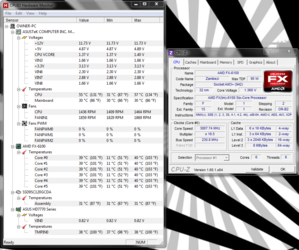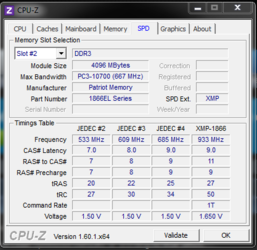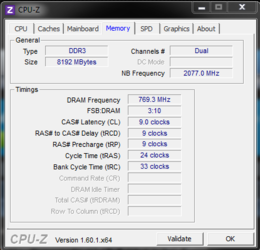Hi Im from Austin TX. I recently Went to Fry's Electronics for a gaming tower for the release of Diablo 3, with a budget of 1000$ just for the build alone. Although im a "Gamer" as alot of people would call me. I know very little about the internals that are involved with Computers. I was confronted by a sales rep and I simply told him "i'm building a computer for Diablo 3 and have 1000$ to work with. He eagerly started grabbing items off the shelf. The MSI 970A-G46 Board, AMD FX 4100 Pro. the XFX R7770 vid. a corsaire 750w powsup, PNY 120 GB SSD and 8gb of ram and a Bluray DVD burner all in a Cooler Master HAF 912!!!! Wheeeww. Ive had it about a month and have had crashes... Not sure how to explain them, again im not too savy with internals or anything really... :/ So i took it back to Fry's before the 30 days where up, to have them look at it and diagnose for free. they were able to crash it but never gave me a straight up answer. Even after like 72 hours. I finally got a call from a tech there at fry's who said he would say it was a heat issue and if i were to Liquid Cool the pro. it would fix the prob. I never clarified an authorization... Well he installed a Antec Kuhler h2o 620 Without my authorization, not sure of any of these parts cause im a noob if you will. But either way im in need of some expert opinions on this build im still having problems with but has become a huge finanial investment. What do I have? How do I properly use it? and.. Can I overclock it??????
-
Welcome to Overclockers Forums! Join us to reply in threads, receive reduced ads, and to customize your site experience!
You are using an out of date browser. It may not display this or other websites correctly.
You should upgrade or use an alternative browser.
You should upgrade or use an alternative browser.
MSI 970A-G46, AMD FX 4100, XFX R7770...?
- Thread starter .SNEAK.
- Start date
- Joined
- Apr 20, 2004
- Location
- JAX, Mississauna
Just get to it I guess.
1. Many of us are turned off on MSI boards since their quality seems fallen lately. Last year and a half or so.
2. Without graphic captures of the tests we ask posters to give us over and over agaiin, it is a little difficult to say what is up with heat. First impression is that it should n0t be heat while running stock speeds.
3. HAF 912 case with enough fans in the right locations should be pretty darn good.
4. FX-4100 should be okay enough.
4. Video card should be okay...sure there will be some that say you could have done something else but sounds okay and don't see how it could be causing crashes.
5. Antec Kuhler h2o 620 "should" be some help if one were overclocking an FX-4100. I would not have gone with the AK620 but it does not make it bad, just not my choice.
6. So the question is did their diagnosis of HEAT and the installation of AK620 really fix the crashes? IF the crashes are still there >> then it must not have been heat at stock speeds that was causing the crashes. I would NOT have a $1100.00 rig that has been worked on by experts and still is crashing at stock speeds.
By the way if you are new to the forums as it appears, then Welcome. Kind of a bad spot to join but Welcome nevertheless.
1. Many of us are turned off on MSI boards since their quality seems fallen lately. Last year and a half or so.
2. Without graphic captures of the tests we ask posters to give us over and over agaiin, it is a little difficult to say what is up with heat. First impression is that it should n0t be heat while running stock speeds.
3. HAF 912 case with enough fans in the right locations should be pretty darn good.
4. FX-4100 should be okay enough.
4. Video card should be okay...sure there will be some that say you could have done something else but sounds okay and don't see how it could be causing crashes.
5. Antec Kuhler h2o 620 "should" be some help if one were overclocking an FX-4100. I would not have gone with the AK620 but it does not make it bad, just not my choice.
6. So the question is did their diagnosis of HEAT and the installation of AK620 really fix the crashes? IF the crashes are still there >> then it must not have been heat at stock speeds that was causing the crashes. I would NOT have a $1100.00 rig that has been worked on by experts and still is crashing at stock speeds.
By the way if you are new to the forums as it appears, then Welcome. Kind of a bad spot to join but Welcome nevertheless.
Welcome to the forum 
If you had heat problems they could have been sorted 'without' the need for a new cooler, but now that you have it you can expect some good overclocks from it,
Did fitting the cooler fix your problems? you say you still have problems, what are they?
PS, i would not go back there in the future and ask them to build you a PC again, i dare say they saw you coming.
We would have advised you on parts that are as good if not better then whats there for the same or less money giving you money to play so to spend more of your $1000 on the pats that actually matter for games.
There is nothing drastically wrong with anything you have there, but...
Anyone who 'apparently' knows computers would have handed you a very different setup for your money, and giving you an expensive cooler to fix a problem which had nothing to do with that to stat with smacks of something slightly sinister, unless you had tried to overclock it? in which case they are right to give you a better cooler but the one they did give you is expensive and overkill.
The stock cooler is perfectly adequate for that CPU at stock, if it was overheating at stock its more to do with case ventilation or 'their' fitting of said cooler.
@ RGone, yes. the HAF 912 come with a 200mm intake fan and 120mm exhaust fan, although i have added another in the top, it has enough, in fact its a very good case, its about the only thing they got right, yet still expensive and overkill for his needs, lol
If you had heat problems they could have been sorted 'without' the need for a new cooler, but now that you have it you can expect some good overclocks from it,
Did fitting the cooler fix your problems? you say you still have problems, what are they?
PS, i would not go back there in the future and ask them to build you a PC again, i dare say they saw you coming.
We would have advised you on parts that are as good if not better then whats there for the same or less money giving you money to play so to spend more of your $1000 on the pats that actually matter for games.
There is nothing drastically wrong with anything you have there, but...
Anyone who 'apparently' knows computers would have handed you a very different setup for your money, and giving you an expensive cooler to fix a problem which had nothing to do with that to stat with smacks of something slightly sinister, unless you had tried to overclock it? in which case they are right to give you a better cooler but the one they did give you is expensive and overkill.
The stock cooler is perfectly adequate for that CPU at stock, if it was overheating at stock its more to do with case ventilation or 'their' fitting of said cooler.
@ RGone, yes. the HAF 912 come with a 200mm intake fan and 120mm exhaust fan, although i have added another in the top, it has enough, in fact its a very good case, its about the only thing they got right, yet still expensive and overkill for his needs, lol
Last edited:
- Joined
- Jan 11, 2012
- Location
- North Carolina
AMD FX 4100 Pro
I wish mine was pro. I settled for the Home Edition.
- Joined
- Dec 27, 2008
We know how to test for heat related crashes around here so it would have been good if you had connected with us before you took the system back to Fry's and had them sink more of your money into it. It's not clear to me how they arrived at the conclusion the instability was heat-related? Did they actually monitor the temps? Anyway, hindsight is good stuff as they say.
If you are still having problems and if you are interested in overclocking the system you need to monitor what we call processor "core" temperatures under a full load. It may also be helpful to monitor the temperature of the motherboard CPU socket area since there is some question whether or not the FX core temp sensors are calibrated accurately. We use software to do this.
Please download and install these freeware programs: Prime95 (the "loader" or "stressing" software"), "HWMonitor" (the temperature and voltage monitoring software) and CPU-z (the system information reporting software).
Open HWMonitor on the desktop and leave it open while you run the Prime95 blend test for 20 minutes. At the end of that time post back to us with attached pictures of the HWMonitor interface. To attach a pic, first crop and capture the pic to disc with Snipping Tool in Windows Accessories. Then click on the Go Advanced button at the bottom of any new post window. When the Advanced Post window appears, click on the little paperclip icon at the top where the tools are. The file browser and upload tool will then pop up and the rest is obvious.
If you will do this it will give us an idea of whether or not you have any overclocking headroom available from a temperature standpoint. If you cannot complete the 20 minute Prime95 blend test (blue screen, lockup, spontaneous restart) then clearly, there is still a problem.
I echo RGone's comments about the MSI motherboard. We see more problems reported with MSI motherboards than any other major brand of enthusiast motherboard maker around here. Asus, ASRock and Gigabyte are more reliable brands. But lets not jump to conclusions that it's the board just yet.
If you are still having problems and if you are interested in overclocking the system you need to monitor what we call processor "core" temperatures under a full load. It may also be helpful to monitor the temperature of the motherboard CPU socket area since there is some question whether or not the FX core temp sensors are calibrated accurately. We use software to do this.
Please download and install these freeware programs: Prime95 (the "loader" or "stressing" software"), "HWMonitor" (the temperature and voltage monitoring software) and CPU-z (the system information reporting software).
Open HWMonitor on the desktop and leave it open while you run the Prime95 blend test for 20 minutes. At the end of that time post back to us with attached pictures of the HWMonitor interface. To attach a pic, first crop and capture the pic to disc with Snipping Tool in Windows Accessories. Then click on the Go Advanced button at the bottom of any new post window. When the Advanced Post window appears, click on the little paperclip icon at the top where the tools are. The file browser and upload tool will then pop up and the rest is obvious.
If you will do this it will give us an idea of whether or not you have any overclocking headroom available from a temperature standpoint. If you cannot complete the 20 minute Prime95 blend test (blue screen, lockup, spontaneous restart) then clearly, there is still a problem.
I echo RGone's comments about the MSI motherboard. We see more problems reported with MSI motherboards than any other major brand of enthusiast motherboard maker around here. Asus, ASRock and Gigabyte are more reliable brands. But lets not jump to conclusions that it's the board just yet.
- Joined
- Feb 11, 2012
- Location
- Shreveport, LA
Also when it crashes is it a reboot type of crash, do you get a blue screen, and if so does the blue screen give you a consistant error code?
But also start off with what Trents said by getting: Prime95 (the "loader" or "stressing" software"), "HWMonitor" (the temperature and voltage monitoring software) and CPU-z (the system information reporting software).
But also start off with what Trents said by getting: Prime95 (the "loader" or "stressing" software"), "HWMonitor" (the temperature and voltage monitoring software) and CPU-z (the system information reporting software).
- Joined
- Dec 27, 2008
Alright you guys, take it easy on the noob. You're going to confuse him more than he already is.
- Joined
- Jan 11, 2012
- Location
- North Carolina
- Thread Starter
- #11
Takin it back!!!
Thnx for all of your inputs and opinions. I need as much insite as possible to build a good build. I am taking it back to Fry's. I can replace any of the products i perchased still cause its within the thirty days (good idea to return anything?). My first consern is removal of the AK 620liquid cooler that was installed withou out authorization. I would still like to be liquid cooled but a response from RGONE said he would not have chosen it so I would like to go with what would be better for my build. and aswell, i am contemplating changing out the MOBO MSI 970a-G46 becaus of what RGONE said (and others have said the same about the MSI boards) so again ill need some input on brands of 970 MOBOs or equivalent and will match my processor AMD FX 4100. As far as the XFX R7770... I like it and I have alot of friends that have one or some dual them out which is some thing i wanted to look into but my gut instinct is telling me that its the VCARD thats crashing and not the MOBO. WHen it crashes, my ASUS monitor says HDMI1 w/ blank screen and sysfan1 and 2 stay on as well as the 4 blue lights at the top of my MOBO. The CPUFAN does crank on when the crash happens but turns off (not sure if it turns off or slowes...Noob). any help would be greately apreciated. Again please keep in mind that I am a noob... :/
Thnx for all of your inputs and opinions. I need as much insite as possible to build a good build. I am taking it back to Fry's. I can replace any of the products i perchased still cause its within the thirty days (good idea to return anything?). My first consern is removal of the AK 620liquid cooler that was installed withou out authorization. I would still like to be liquid cooled but a response from RGONE said he would not have chosen it so I would like to go with what would be better for my build. and aswell, i am contemplating changing out the MOBO MSI 970a-G46 becaus of what RGONE said (and others have said the same about the MSI boards) so again ill need some input on brands of 970 MOBOs or equivalent and will match my processor AMD FX 4100. As far as the XFX R7770... I like it and I have alot of friends that have one or some dual them out which is some thing i wanted to look into but my gut instinct is telling me that its the VCARD thats crashing and not the MOBO. WHen it crashes, my ASUS monitor says HDMI1 w/ blank screen and sysfan1 and 2 stay on as well as the 4 blue lights at the top of my MOBO. The CPUFAN does crank on when the crash happens but turns off (not sure if it turns off or slowes...Noob). any help would be greately apreciated. Again please keep in mind that I am a noob... :/
For a Motherboard i would recommend this http://www.newegg.com/Product/Product.aspx?Item=N82E16813131767
Or this http://www.newegg.com/Product/Product.aspx?Item=N82E16813157280
Or http://www.newegg.com/Product/Product.aspx?Item=N82E16813157262
Or one of these (over $80) http://www.newegg.com/Product/Produ...07625 50001314 600138080&IsNodeId=1&name=AM3+
For a PSU this is a good one http://www.newegg.com/Product/Product.aspx?Item=N82E16817151093 and i think that will be cheaper than what you have.
For a CPU cooler http://www.newegg.com/Product/Product.aspx?Item=N82E16835103099
And, if you have saved enough money to get this 7850 GPU instead of the 7770, i very much recommend you do. it is twice the 7770.
http://www.newegg.com/Product/Product.aspx?Item=N82E16814102986
Your CPU is fine, your Case is the best one for its money but you could go cheaper.
For memory 2x 4GB Corsair Vengeance 1600Mhz are good and not expensive, for a hard-drive it depends if you want a standard mechanical drive or a much faster, much more expensive SSD, i would suggest a standard drive like a Western Digital Blue or a Samsung drive
Or this http://www.newegg.com/Product/Product.aspx?Item=N82E16813157280
Or http://www.newegg.com/Product/Product.aspx?Item=N82E16813157262
Or one of these (over $80) http://www.newegg.com/Product/Produ...07625 50001314 600138080&IsNodeId=1&name=AM3+
For a PSU this is a good one http://www.newegg.com/Product/Product.aspx?Item=N82E16817151093 and i think that will be cheaper than what you have.
For a CPU cooler http://www.newegg.com/Product/Product.aspx?Item=N82E16835103099
And, if you have saved enough money to get this 7850 GPU instead of the 7770, i very much recommend you do. it is twice the 7770.
http://www.newegg.com/Product/Product.aspx?Item=N82E16814102986
Your CPU is fine, your Case is the best one for its money but you could go cheaper.
For memory 2x 4GB Corsair Vengeance 1600Mhz are good and not expensive, for a hard-drive it depends if you want a standard mechanical drive or a much faster, much more expensive SSD, i would suggest a standard drive like a Western Digital Blue or a Samsung drive
Last edited:
- Thread Starter
- #13
So... I took it back. They let me exchange the MSi MOBO for the ASUS M5A97 MOBO. They also let me exchange the XFX FX 7770 for the ASUS 7770 VCARD (figured the paired VCARD and MOBO would be a good idea). Im keeping the Antec Kuhler h2o 620 for i plan on Overclocking. I also upgraded to the AMD FX 6100!!!(I was so discouraged and frusterated they charged me nothing for anything!) :} I have to wait over night but tomorrow i will have it back!! Thanx again for all of your inputs and i will be active on the site. maybe I can learn some stuff. BIG THNX TO RGONE for the heads up on MSi and TO Frakk for some suggestions on other equipment. Ill post when I get it back and let you all know what I think.
- Joined
- Apr 20, 2004
- Location
- JAX, Mississauna
@ .SNEAK., glad you got some relief at Fry's. It is difficult to make far-reaching suggestions like about the MSI board. The problem is we are seeing a trend. Now a trend does not include all of anything, but means it seems X is headed in a direction. In your situation, where you 'could' make a change...well I felt based on a trend, that you needed to make a change.
Good luck to you with your new setup. RGone...ster.
Good luck to you with your new setup. RGone...ster.
- Joined
- Apr 20, 2004
- Location
- JAX, Mississauna
I have a feeling that ".SNEAK." may be on his way back. We shall see. RGone...ster.
- Joined
- Apr 20, 2004
- Location
- JAX, Mississauna
It looks as if your trip back to Fry's was worth it. The only thing we did not determine with your original configuration was that the ram was DDR1866, BUT at 1.65 volts. That is not the latest, greatest 1.5V or lower stuff that is floating around now. I would hate to have to use 1.65Volts on the ram just to try and reach DDR1866 ram speed. But otherwise it looks like you are getting the hang of your system.
1. At the Vcore you have now, you might be able to just move the CPU Muliplier from 16.5 up to 17.5 and see if you get right at 4.0Ghz without raising the Vcore (cpu voltage) anymore. If so the temps will hardly rise any.
2. Test for at least 20 mins of P95 in Blend mode and post up the HWMonitor captured image and a CPU tab capture of CPUz so we can see the cpu speed. If you do not change the FSB the RAM will stay at the speed it is now running.
Congrats on getting things looking a lot better. I bet you can even use the computer now without it BSODing on you as it was in a game.
1. At the Vcore you have now, you might be able to just move the CPU Muliplier from 16.5 up to 17.5 and see if you get right at 4.0Ghz without raising the Vcore (cpu voltage) anymore. If so the temps will hardly rise any.
2. Test for at least 20 mins of P95 in Blend mode and post up the HWMonitor captured image and a CPU tab capture of CPUz so we can see the cpu speed. If you do not change the FSB the RAM will stay at the speed it is now running.
Congrats on getting things looking a lot better. I bet you can even use the computer now without it BSODing on you as it was in a game.
- Thread Starter
- #18
@ RGone
I am having trouble finding where I can manipulate the CPU Multiplier. and yes sir its much faster and cleaner. Thnx again for the suggestions. I am not certain of what was causing the BSOD... Honestly? I think it was a installer error the first time. The Video card was a little high in the slot so the HDMI cord had an iffy connection... It'd be funny if thats all the BSOD was. Either way i got to exchange for better equipment and a much better Processor! Back to the subject of optimal speed. I set the DDR3 to a setting i saw on the ASUS advanced mode settings to 1840mhz. Again I am a noob and I am learning as much as possible as fast as possible and I am not sure what the hell I'm doing exactly. Any help would be greatly appreciated..
I am having trouble finding where I can manipulate the CPU Multiplier. and yes sir its much faster and cleaner. Thnx again for the suggestions. I am not certain of what was causing the BSOD... Honestly? I think it was a installer error the first time. The Video card was a little high in the slot so the HDMI cord had an iffy connection... It'd be funny if thats all the BSOD was. Either way i got to exchange for better equipment and a much better Processor! Back to the subject of optimal speed. I set the DDR3 to a setting i saw on the ASUS advanced mode settings to 1840mhz. Again I am a noob and I am learning as much as possible as fast as possible and I am not sure what the hell I'm doing exactly. Any help would be greatly appreciated..
Last edited:
- Joined
- Apr 20, 2004
- Location
- JAX, Mississauna
@ .SNEAK. >> ASUS E6441_M5A97.pdf manual page #59, CPU RATIO is another name for CPU Multiplier.
Similar threads
- Replies
- 41
- Views
- 3K