This will be my second build. My last build was a quick budget build, but this time I want to go all out. To do this I have planned to buy 1-3 things a month over ~5 months until my build is complete. As of now, the only thing I have that will not change is the case. The rest is capable of being changed if something different is suggested. This is what I currently have:
Note: All images are links to the item on newegg.
Case:
Thermaltake Level 10 GT Snow Edition.

Motherboard:
Asus Maximus VI Hero

CPU:
i7 4770k

Note: Will be doing custom liquid cooling so won't be buying a new cpu cooler for this. just a heat sink.
GPU:
GTX 790
No Image/link due to obvious reasons. I expect this to be out by the time I purchase as it will be the last thing I buy. Plan to buy the Hydrocopper version.
RAM:
G.SKILL Ripjaws X Series 32GB (4 x 8GB)

Hard Drives:
SSD Boot Drives
2x ADATA XPG 64GB SATA III

Note: These will be in RAID 1. They will contain only my operating system and files/programs deemed important (anti-virus/school stuff/ etc.)
HDD Media/Game Drives:
2 x Western Digital WD VelociRaptor 500GB 10000 RPM 64MB Cache SATA 6.0Gb/s 3.5" Internal Hard Drive

Note: These will be in RAID 0.
Power Supply:
Cooler Master V-Series - 1000W Power Supply with Fully Modular Cables and 80 PLUS Gold Certification

Note: All images are links to the item on newegg.
Case:
Thermaltake Level 10 GT Snow Edition.

Motherboard:
Asus Maximus VI Hero

CPU:
i7 4770k
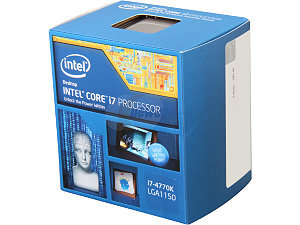
Note: Will be doing custom liquid cooling so won't be buying a new cpu cooler for this. just a heat sink.
GPU:
GTX 790
No Image/link due to obvious reasons. I expect this to be out by the time I purchase as it will be the last thing I buy. Plan to buy the Hydrocopper version.
RAM:
G.SKILL Ripjaws X Series 32GB (4 x 8GB)

Hard Drives:
SSD Boot Drives
2x ADATA XPG 64GB SATA III
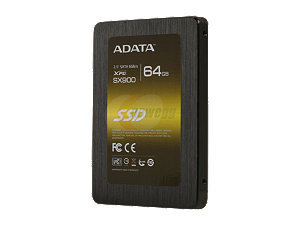
Note: These will be in RAID 1. They will contain only my operating system and files/programs deemed important (anti-virus/school stuff/ etc.)
HDD Media/Game Drives:
2 x Western Digital WD VelociRaptor 500GB 10000 RPM 64MB Cache SATA 6.0Gb/s 3.5" Internal Hard Drive

Note: These will be in RAID 0.
Power Supply:
Cooler Master V-Series - 1000W Power Supply with Fully Modular Cables and 80 PLUS Gold Certification

