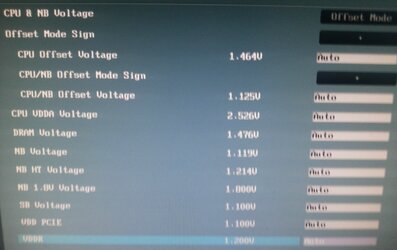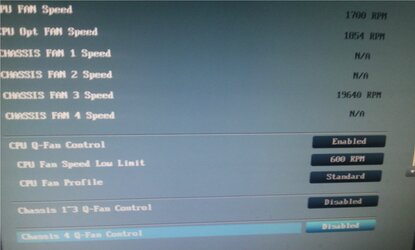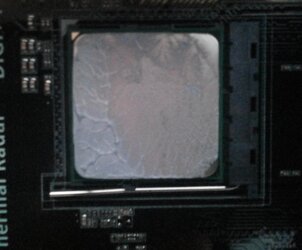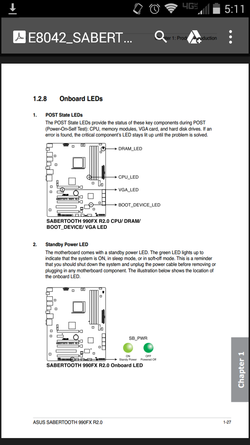-
Welcome to Overclockers Forums! Join us to reply in threads, receive reduced ads, and to customize your site experience!
You are using an out of date browser. It may not display this or other websites correctly.
You should upgrade or use an alternative browser.
You should upgrade or use an alternative browser.
My new PC is freezing!!!
- Thread starter onix
- Start date
- Joined
- Jun 28, 2012
I see 1.5v vcore on that.
Yeah, with a Corsair AIO :'(
- Thread Starter
- #23
Yeah, with a Corsair AIO :'(
What is it means?
- Joined
- Jan 12, 2012
And there it is!!!You're overclocked besides? Clear the CMOS on that right now.
No you do not need to add more TIM, if anything that is a bit too much but it's likely not causing the issue. Make sure that when in windows the bus speed is at 200.00 Mhz
- Thread Starter
- #27
Help! My pc isnt booting anymore after i repluged the watercooler! There is no image on screen when i turn on. In the MB, the red led didnt showing problem.
UPDATE
I have a question: my radeon has 2 power cable slot: 6pin and 8 pin. when i plug those slot, should i use 1 cable to each slot ou can i use one cable and connect those 2 slots? Now, im using one cable to each slot.
The problem about the booting was resolved. The monitor only didnt showing images. i changed to my TV and it worked.
UPDATE
I have a question: my radeon has 2 power cable slot: 6pin and 8 pin. when i plug those slot, should i use 1 cable to each slot ou can i use one cable and connect those 2 slots? Now, im using one cable to each slot.
The problem about the booting was resolved. The monitor only didnt showing images. i changed to my TV and it worked.
Last edited:
- Thread Starter
- #29
After i reseted the CMOS. I turn on the PC again, and passed about 30min, it didnt freeze. I tested the CPU-Z and prime95.
IMPORTANT:
Im not using my 22" monitor, now im using my 42" TV.
Im not installed the GPU driver yet (i uninstalled before test the another GPU).
NEW TEST:
I will idle my pc for more 1h. After that (if it will not freeze), i will install the GPU driver.
After i install the driver: (1) i will open the youtube video for 30min; (2) i will run the witcher (game) on medium and ultra quality.
The results:




IMPORTANT:
Im not using my 22" monitor, now im using my 42" TV.
Im not installed the GPU driver yet (i uninstalled before test the another GPU).
NEW TEST:
I will idle my pc for more 1h. After that (if it will not freeze), i will install the GPU driver.
After i install the driver: (1) i will open the youtube video for 30min; (2) i will run the witcher (game) on medium and ultra quality.
The results:
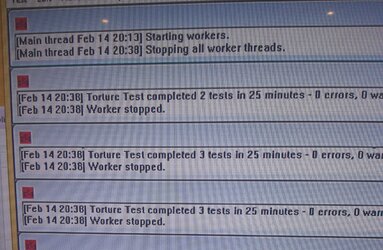
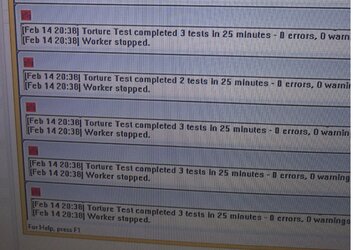
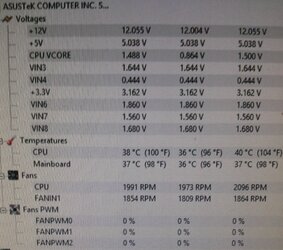
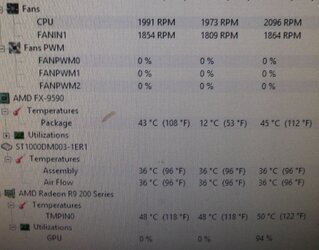
- Joined
- Apr 20, 2004
- Location
- JAX, Mississauna
All of this is MEANINGLESS...
...
Having a hard time understanding how much you know about computers. You bought a good and well capable motherboard but you can join the HOT crowd like another in the AMD cpu Forum section with a HOT FX-9590 cpu and not enough cooling that is able to get the heat out and away from even FX-9590 running at stock speeds.
You do not normally give two hoots about CPU temps in bios. The system is not under load and you are not booted into windows. HOWEVER the bios in your case shows the cpu is running too hot.
What we need to see is accomplished as outlined completely below and how EVERY other person for 3 years now has tested to see if they can even run their system.
This is what we need to see for sure and a real good starting point.
Normally during setup and testing we disable C1/E, C6, Cool N Quiet, APM, TurboCore and in windows performance manager itself we set to "performance" mode. ALSO if you have HPC in bios you would ENABLE it. That way there are not "other" settings messing with the overclocking process. Some of those settings are not available on all models of cpu but where in evidence we disable for setup of overclock process.
CPU Tab in CPUz from CPUID com

Memory Tab in CPUz from CPUID com

SPD Tab in CPUz from CPUID com

And this is screen capture of HWMonitor (free version) from CPUID com
HWMonitor has been scrolled enough and large enough to show Min/Max of Voltages and includes the CPU CORE TEMPS / "package" temps fully visible. Latest versions of HWMonitor show the CPU Core Temp as " a Package Temp" and is only shown as a single temp since there were never multple, individual core temp sensors anyway.
This capture is made of HWMonitor after it has been open and running on the desktop logging Min/Max temps and voltages while Prime 95 was running Blend Mode test on all cores for at least 20 mins and then the capture of HWMonitor was made and it shows the Min/Max temps and voltages before P95 Blend was started and while running P95 Blend mode and gives much greater insight into how the system is performing without guessing.

In order to attach screenshots of INDIVIDUAL images as suggested, first crop and capture the images with Snipping Tool found in Windows Accessories or equivalent. Then click on Go Advanced, a button at the bottom of every new post window. Then click on the little paperclip tool at the top of the Advanced post window when it opens. Clicking on the paperclip tool brings up the file browser/upload tool and the rest is fairly obvious.
I hate to say this but it surely seems as if you would have done far better in the overall scope of things to have gotten you an Intel system and not this hot running FX-9590 system and without some pretty good knowledge of what needs to happen with a hot cpu. Good luck. And if you cannot even start to run P95 in Blend mode then you are surely going to have slow down and take a long hard look at what is happening.
RGone...
...
onix said:NEW TEST:
I will idle my pc for more 1h. After that (if it will not freeze), i will install the GPU driver.
After i install the driver: (1) i will open the youtube video for 30min; (2) i will run the witcher (game) on medium and ultra quality.
Having a hard time understanding how much you know about computers. You bought a good and well capable motherboard but you can join the HOT crowd like another in the AMD cpu Forum section with a HOT FX-9590 cpu and not enough cooling that is able to get the heat out and away from even FX-9590 running at stock speeds.
You do not normally give two hoots about CPU temps in bios. The system is not under load and you are not booted into windows. HOWEVER the bios in your case shows the cpu is running too hot.
What we need to see is accomplished as outlined completely below and how EVERY other person for 3 years now has tested to see if they can even run their system.
This is what we need to see for sure and a real good starting point.
Normally during setup and testing we disable C1/E, C6, Cool N Quiet, APM, TurboCore and in windows performance manager itself we set to "performance" mode. ALSO if you have HPC in bios you would ENABLE it. That way there are not "other" settings messing with the overclocking process. Some of those settings are not available on all models of cpu but where in evidence we disable for setup of overclock process.
CPU Tab in CPUz from CPUID com
Memory Tab in CPUz from CPUID com
SPD Tab in CPUz from CPUID com
And this is screen capture of HWMonitor (free version) from CPUID com
HWMonitor has been scrolled enough and large enough to show Min/Max of Voltages and includes the CPU CORE TEMPS / "package" temps fully visible. Latest versions of HWMonitor show the CPU Core Temp as " a Package Temp" and is only shown as a single temp since there were never multple, individual core temp sensors anyway.
This capture is made of HWMonitor after it has been open and running on the desktop logging Min/Max temps and voltages while Prime 95 was running Blend Mode test on all cores for at least 20 mins and then the capture of HWMonitor was made and it shows the Min/Max temps and voltages before P95 Blend was started and while running P95 Blend mode and gives much greater insight into how the system is performing without guessing.
In order to attach screenshots of INDIVIDUAL images as suggested, first crop and capture the images with Snipping Tool found in Windows Accessories or equivalent. Then click on Go Advanced, a button at the bottom of every new post window. Then click on the little paperclip tool at the top of the Advanced post window when it opens. Clicking on the paperclip tool brings up the file browser/upload tool and the rest is fairly obvious.
I hate to say this but it surely seems as if you would have done far better in the overall scope of things to have gotten you an Intel system and not this hot running FX-9590 system and without some pretty good knowledge of what needs to happen with a hot cpu. Good luck. And if you cannot even start to run P95 in Blend mode then you are surely going to have slow down and take a long hard look at what is happening.
RGone...
- Joined
- Aug 19, 2012
In an early post showing a pic of the memory timing, is it normal for tRAS > tRC?
Last edited:
- Joined
- Jan 12, 2012
Nope, it may be set different now that the CMOS was or should have been cleared.In an early post showing a pic of the memory timing, is it normal for tRAS > tRC?
- Thread Starter
- #33
Hello, people. I already tested everything. The PC is working correctly! The CMOS reset worked!
Thanks for everyone for the help! Now, i need to buy a watercooler to my GPU. When i play witcher 2 for 15-30min the temperature was 84c. hahahaha
But it is another story.
Ok. Thanks guys, again!
Thanks for everyone for the help! Now, i need to buy a watercooler to my GPU. When i play witcher 2 for 15-30min the temperature was 84c. hahahaha
But it is another story.
Ok. Thanks guys, again!
- Joined
- Jan 12, 2012
what temperature was 84? CPU or Package? If it's getting that hot you better get improved cooling before you continue playing.
- Thread Starter
- #35
what temperature was 84? CPU or Package? If it's getting that hot you better get improved cooling before you continue playing.
Temperature of GPU (TMPIN0) - Radeon R9 290X. Yeah, i will try to play in medium quality.
- Joined
- Jun 28, 2012
I resolved, partially, this problem. I installed the MSI afterburn and set the GPU cooler to 80% (max default is 40%)
Do some cable management and get some better fans, you won't have to put a band-aid on the problem then.
- Joined
- Jul 14, 2013
- Location
- Holed up in Branford, CT
Do some cable management and get some better fans, you won't have to put a band-aid on the problem then.
His case is quite the mess. First thing is this. He has only one mechanical disk drive. I would ditch both those removable drive cages and put the fans in the front of the case where they belong so they actually bring some cool air into the case. The lone drive I would put in a 5.25" bay. Then I would do some cable management. I bet it would be like night and day. Like opening your windows in a stuffy house on a hot day.
- Joined
- Oct 11, 2012
- Location
- Wisconsin
you have some kind of issue here. an H105 should keep a 9590 a bit cooler than that at idle. It isnt going to perform amazingly, you really need a big *** fat heatpipe air cooler or a custom loop on that thing.
Similar threads
- Replies
- 31
- Views
- 969