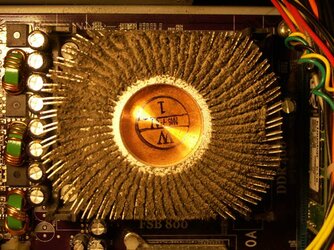Vandermeer
New Member
- Joined
- Feb 28, 2014
Hello forum,
I recently had problems with my Laptop using his fan at the top of its lungs for the first time in its lifetime, probably caused by a very buggy software. Maybe this program damaged the cooling system, or maybe the problem was already present beforehand for some other reasons, and that is why it freaked out on this opportunity, ..who knows.
Any way, the status is that the notebook is now constantly overheated even when basically idle. Here is a pic of the speedfan program reading the values (speedfan does not work for my laptop btw.):

...With idle GPU and processor capacity running between 5-10% I get a completly overheated system. And it isn't that the fan is not working or anything, no, he is going steady, and somewhat loud even. This laptop is actually known for running so efficient that it doesn't even need the fan most of the time. When I got him I often would do things like office work or browsing, and all I would hear were occasional single clicks from the hdd.
Now when doing the same, or nothing, it goes on levels that I had only seen before on Skyrim with 4k texture and all kinds of lush environment mods.
..So something was fishy and wrong, so I did the usual like driver updates, rollbacks, chipset updates and then got a tip from someone to do a directx reinstall, which ultimately soothed the problem to where I at least wouldn't get choppy audio on top of the graphic issues that now appear everywhere were real power would actually be needed and the cpu is not idle anymore.(games, hd-videos, maya etc.)
Since that still did not solve the issue with the overheating, I figured the situation was just too complex probably, and after 2 years since I got the notebook, I finally did a formatting and set it up anew.
At first it looked promising with the GPU only resting at 60° when idle, whereas before it was minimum 70, but most of the time 85 . Yet, the renovation didn't work, and now it is back to where I was before (photo above), which means all the possible cases of malicious software, bad configurations and messed up dlls can be excluded, and it has to be some sort of hardware issue.
. Yet, the renovation didn't work, and now it is back to where I was before (photo above), which means all the possible cases of malicious software, bad configurations and messed up dlls can be excluded, and it has to be some sort of hardware issue.
What now... I have no idea. Where is the heat even coming from when the system is 93% idle..

It could still be that harmful software has found its way in again, since I saved old files on an external hd from which I imported again, but I doubt it. There are no other indications for this that I can see, and I frequently run Malwarebytes Anti-Malware over my system, which were like 4 full checks already since the problems first occured, soo.. unlikely I think.
Does anyone have any idea who or what is to blame here? "Don't lie to me doctor, what is the diagnosis? How many days does he have to live?"
If you need additional information, just ask.
-----
System Specifics: Asus N55SF with i7-2630QM (4x2.0GHz), 8 GB ram, Geforce GT555M with 2GB, Windows 7 Home Premium 64bit
P.S.: Damn, I am just doing another scan of the system to be sure about the malware, and just by this lame search work (30-40% processor) it brought my 0% active, completely idle GPU up to red levels of 91°C by passive heating alone!
I recently had problems with my Laptop using his fan at the top of its lungs for the first time in its lifetime, probably caused by a very buggy software. Maybe this program damaged the cooling system, or maybe the problem was already present beforehand for some other reasons, and that is why it freaked out on this opportunity, ..who knows.
Any way, the status is that the notebook is now constantly overheated even when basically idle. Here is a pic of the speedfan program reading the values (speedfan does not work for my laptop btw.):
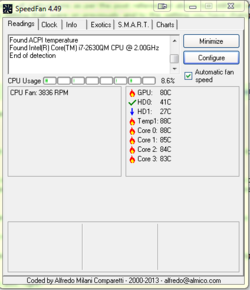
...With idle GPU and processor capacity running between 5-10% I get a completly overheated system. And it isn't that the fan is not working or anything, no, he is going steady, and somewhat loud even. This laptop is actually known for running so efficient that it doesn't even need the fan most of the time. When I got him I often would do things like office work or browsing, and all I would hear were occasional single clicks from the hdd.
Now when doing the same, or nothing, it goes on levels that I had only seen before on Skyrim with 4k texture and all kinds of lush environment mods.
..So something was fishy and wrong, so I did the usual like driver updates, rollbacks, chipset updates and then got a tip from someone to do a directx reinstall, which ultimately soothed the problem to where I at least wouldn't get choppy audio on top of the graphic issues that now appear everywhere were real power would actually be needed and the cpu is not idle anymore.(games, hd-videos, maya etc.)
Since that still did not solve the issue with the overheating, I figured the situation was just too complex probably, and after 2 years since I got the notebook, I finally did a formatting and set it up anew.
At first it looked promising with the GPU only resting at 60° when idle, whereas before it was minimum 70, but most of the time 85
What now... I have no idea. Where is the heat even coming from when the system is 93% idle..

It could still be that harmful software has found its way in again, since I saved old files on an external hd from which I imported again, but I doubt it. There are no other indications for this that I can see, and I frequently run Malwarebytes Anti-Malware over my system, which were like 4 full checks already since the problems first occured, soo.. unlikely I think.
Does anyone have any idea who or what is to blame here? "Don't lie to me doctor, what is the diagnosis? How many days does he have to live?"
If you need additional information, just ask.
-----
System Specifics: Asus N55SF with i7-2630QM (4x2.0GHz), 8 GB ram, Geforce GT555M with 2GB, Windows 7 Home Premium 64bit
P.S.: Damn, I am just doing another scan of the system to be sure about the malware, and just by this lame search work (30-40% processor) it brought my 0% active, completely idle GPU up to red levels of 91°C by passive heating alone!