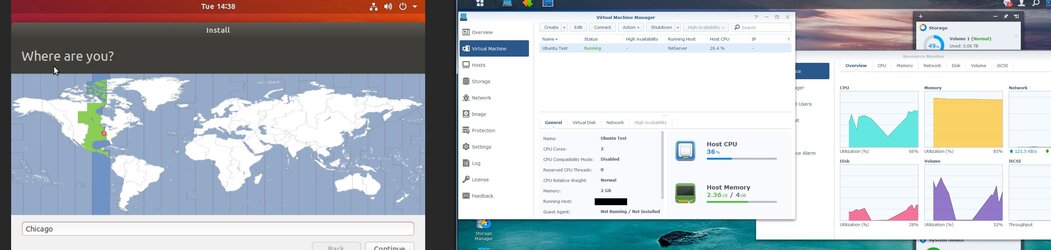- Joined
- Aug 5, 2002
So my little story of how I started and have come to where I am now:
So a long time ago (2008-2010ish) I was in need of a server. I wanted something on 24/7 that wasn't my main PC, that could host movies so I could play them on TV's in my house. As well access the files outside the home if I was traveling or such. We'll made a small PC of parts and went to it at the time, course limited knowledge back in the day and really only ended up with access just to the files inside the house. Was a bust and disappointed. Didn't have a lot of time or knowledge of other systems outside of Windows at the time so I moved onto something different.
I started looking at Synology boxes, that could do a vast array of different tasks. Easy GUI, apps for phones/tablets to access content, even way more stuff that I didn't even know about back then. At the time I jumped on it and got me a while pricey unit, a DS1511+. A 5 bay NAS box, that I loaded with 1TB WD Green drives at first then upgraded to some Seagate 2TB drives, shortly after, that I still run to this day. We'll the system is aging. It still works, functions with tasks, just slower. Now with the latest update that just came out it will be the last major update to the system after 7 years.
While my storage over the past years has increased a lot, my space on my system has been at a stand still while I offload stuff off the drive into long term storage that I don't need access to, just to keep some free space. We'll I think with the aging unit, and limited space, and now last major update on the box its time to expand into the next unit. Now looking in the quick term just to get the system up and running but with space and not spend a total arm and a leg. I'll double my current capacity from 4x 2TB drives in SHR(raid5) to 4x 4TB drives in SHR(raid5). Effectively doubling my capacity and still giving room to expand into another 2 drives for either future backup or expanding the main volume size. With that I'd turn my old box into a system for backups only. Probably turn it into a SHR(raid6) volume for redundancy just due to the age of the drives and basically give me 3x the space I have for my current backups which is just a single 2TB drive. All in its roughly $1250 for this upgrade.
Anyways just curious what every one else is running or what you do around your place for File Storage, Media Storage / Playback, Surveillance (looking into this now), etc
So a long time ago (2008-2010ish) I was in need of a server. I wanted something on 24/7 that wasn't my main PC, that could host movies so I could play them on TV's in my house. As well access the files outside the home if I was traveling or such. We'll made a small PC of parts and went to it at the time, course limited knowledge back in the day and really only ended up with access just to the files inside the house. Was a bust and disappointed. Didn't have a lot of time or knowledge of other systems outside of Windows at the time so I moved onto something different.
I started looking at Synology boxes, that could do a vast array of different tasks. Easy GUI, apps for phones/tablets to access content, even way more stuff that I didn't even know about back then. At the time I jumped on it and got me a while pricey unit, a DS1511+. A 5 bay NAS box, that I loaded with 1TB WD Green drives at first then upgraded to some Seagate 2TB drives, shortly after, that I still run to this day. We'll the system is aging. It still works, functions with tasks, just slower. Now with the latest update that just came out it will be the last major update to the system after 7 years.
While my storage over the past years has increased a lot, my space on my system has been at a stand still while I offload stuff off the drive into long term storage that I don't need access to, just to keep some free space. We'll I think with the aging unit, and limited space, and now last major update on the box its time to expand into the next unit. Now looking in the quick term just to get the system up and running but with space and not spend a total arm and a leg. I'll double my current capacity from 4x 2TB drives in SHR(raid5) to 4x 4TB drives in SHR(raid5). Effectively doubling my capacity and still giving room to expand into another 2 drives for either future backup or expanding the main volume size. With that I'd turn my old box into a system for backups only. Probably turn it into a SHR(raid6) volume for redundancy just due to the age of the drives and basically give me 3x the space I have for my current backups which is just a single 2TB drive. All in its roughly $1250 for this upgrade.
Anyways just curious what every one else is running or what you do around your place for File Storage, Media Storage / Playback, Surveillance (looking into this now), etc