- Joined
- Apr 13, 2013
- Location
- Deutschland
Welcome to Overclockers Forums! Join us to reply in threads, receive reduced ads, and to customize your site experience!
Ouch, sorry to hear your PC died.
Both are good companies to be honest, as far as quality of products.
I've owned four (I think) motherboards from Gigabyte, and three or four video cards. Only ever had one board die, and that was after it had a long service life. Never had to deal with their RMA dept. or customer service yet.
I've had ~8 motherboards from Asus, plus three video cards. Only ever had two boards die, but the deaths were due to physical damage done to them by previous owners, or possibly done by a retailer. Their customer service isn't very good though from my experience, and RMA's tend to take a long time with them.
Given the boards available, I would recommend the following:
1. ASRock Z77 Extreme3(much better power section (8+3) than other available options in this price range, with the sale price and rebate)
2. Gigabyte GA-Z77-HD4 (power section is 6+2+1)
3. Asus P8Z77-V LK (LK version has more/better options then LX version) (more USB ports, better bandwidth in second PCI Express X16 slot (x8 vs. x4), better audio controller, supports Crossfire and SLI, power section has built-in heatsink) (power section is 4+1+1)
If motherboard is a must and you cannot repair your board like mentioned in the other thread, you should look at the msi refurb at 3btech, then pick up a better boot drive in the classes.
Edit: nvm I missed a page or two of replies...
Fix that old board like many suggested and have a spare board for mining etc.

Good to hear you're up and running again. I think you'll like that Gigabyte board.
The SMBus driver is probably in your board's chipset driver (most boards are that way). It could be something else though. Might have to check manufacturer website to find it, or might be able to find it by having Windows look for the driver online.
Seems I took too long to respond. Started typing a reply earlier today, but was interrupted by a phone call while I was looking up the specs on each to compare them.
You using the old Gateway case, or in something else?

Suggestions welcomed as to what to do next.

Still no luck with this "limited overclocking" thing, I'm still running at 28x multiplier
Ya after up and running and all is OK Take a Break from Minning a Little that would Help

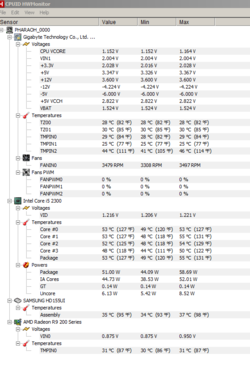
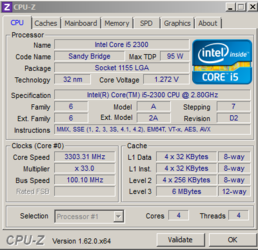
Sweet, glad to see it worked out for you.
agreed...Same comment as above. I see zero use for this.
Edit: Unless you're working with legacy hardware you can always find the most up to date drivers from the manufacturer's website.
No reason to load down your computer with extra crap and make it run slower.
No offense, but I'm waiting for the next iteration of this thread from using a PSU that burned part of the 24-pin.

My biggest concern would be burned or discolored pins in the plugs for the mobo. Especially the ones that were burned on the motherboard. The burning and charring comes from a bad connection that has resistance. Burning, melting and charring will only make the connection worse.
If it were me, I would replace the pins that were burned, no matter what they look like.

My worry is that OCP should have kicked in but it didn't.