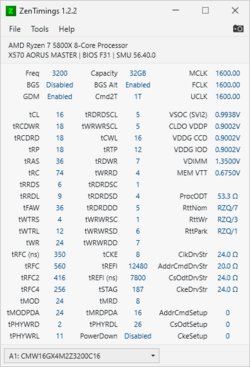Hey everyone first time posting and im just going to jump right into it. So my pc has been running great
Gigabyte x570 Masters on Bios F31
R7 5800x Aio Cooled
32gb (8x4) Corsair Vengeance Pro 3200mhzCl16
And so on i wont list the rest as its not the issue. So since i went to the 5800x ive been curious about Dram and how i can squeeze more from my current kit, now i did end up grabbing a kit of 3600mhzc18 mem for testing but on both kits i cant even get anything to work. The 3600 kit has to high of timings and at stock it ran slower in bench then my 3200 kit, so i scratched that and figured hey if i can squeeze a little more from my 3200 kit ill be happy, but like i said i cant get anything to work. Ive attached a screen shot from Zen timings showing my xmp profile and its timings and thats what i worked from because as i know of the Dram cal when i used it with thiaphoon the safe data it was giving me wouldnt even boot the pc. Now some will ask if this kit is B-Die and it is according to thiaphoon, but not matter what i did whether i went from 3200 to 3233 to 33 and so on i wouldnt get very far. I did manage to get 3533 with 17-19-19-19-40 with no sub timing changes and FLCK 1:1 and it was stable but the bench didnt equate any gains in cpu bench on 3d mark. If your wondering i am trying to squeeze a little more for gaming. Now i dont know if im just spinning my tires in the mud here trying to mess with this but as ive seen online in videos and write ups an reading on here im seeing success with trial and error but 99% is on 3000 cpus. I dont know if its a gigabyte thing with this bios version which came out on the 31st of dec? or if my ram kit is just trash like im in a corner and just gave up and decided to reach out to ppl that know more as im not a big overclocker but with this days stuff im inclined to mingle with it a little. Any advice would be awesome thanks.

Gigabyte x570 Masters on Bios F31
R7 5800x Aio Cooled
32gb (8x4) Corsair Vengeance Pro 3200mhzCl16
And so on i wont list the rest as its not the issue. So since i went to the 5800x ive been curious about Dram and how i can squeeze more from my current kit, now i did end up grabbing a kit of 3600mhzc18 mem for testing but on both kits i cant even get anything to work. The 3600 kit has to high of timings and at stock it ran slower in bench then my 3200 kit, so i scratched that and figured hey if i can squeeze a little more from my 3200 kit ill be happy, but like i said i cant get anything to work. Ive attached a screen shot from Zen timings showing my xmp profile and its timings and thats what i worked from because as i know of the Dram cal when i used it with thiaphoon the safe data it was giving me wouldnt even boot the pc. Now some will ask if this kit is B-Die and it is according to thiaphoon, but not matter what i did whether i went from 3200 to 3233 to 33 and so on i wouldnt get very far. I did manage to get 3533 with 17-19-19-19-40 with no sub timing changes and FLCK 1:1 and it was stable but the bench didnt equate any gains in cpu bench on 3d mark. If your wondering i am trying to squeeze a little more for gaming. Now i dont know if im just spinning my tires in the mud here trying to mess with this but as ive seen online in videos and write ups an reading on here im seeing success with trial and error but 99% is on 3000 cpus. I dont know if its a gigabyte thing with this bios version which came out on the 31st of dec? or if my ram kit is just trash like im in a corner and just gave up and decided to reach out to ppl that know more as im not a big overclocker but with this days stuff im inclined to mingle with it a little. Any advice would be awesome thanks.