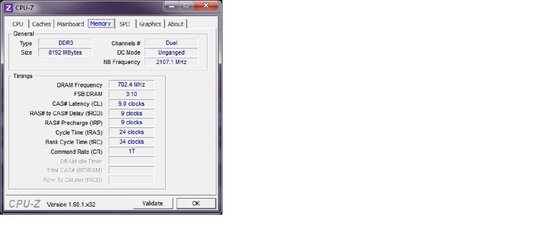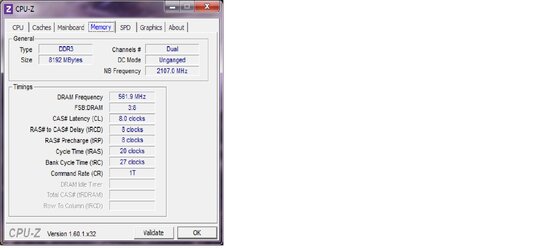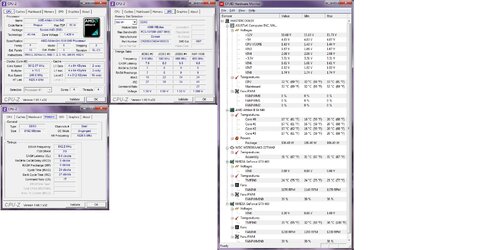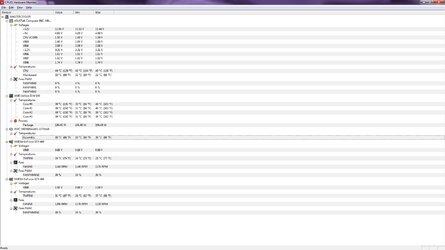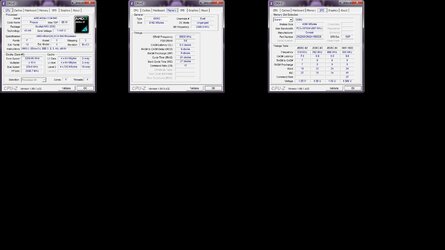-
Welcome to Overclockers Forums! Join us to reply in threads, receive reduced ads, and to customize your site experience!
You are using an out of date browser. It may not display this or other websites correctly.
You should upgrade or use an alternative browser.
You should upgrade or use an alternative browser.
Need help overclocking Amd atlhon ii x4 640
- Thread starter Thyrax
- Start date
- Joined
- Dec 27, 2008
CPU-z will always represent ram frequency at half of what you expect. It reports ram "bus frequency" rather than DDRx transfer frequency. So 702.4 is really 1404.8. What you have it as now is faster than what it was before. You went the wrong way. So, lower it to the 533/1066 divider.
- Joined
- Dec 27, 2008
Set the CPU/NB Offset Voltage to Manual and then enter a value of 1.225. The CPU/NB voltage is a component of the ICM (Integrated memory controller). Overclocking it really enhances memory performance but it needs a little extra electrical "umph" to be overclocked and remain stable.
Set CPU Load Line Calibration to "Enable".
Now, with the present FSB of 210 mhz. run a 20 minute Prime95 blend test. Whenever you run a Prime95 stress test like this, always have HWMonitor already open on the desktop to monitor temps and voltages.
If you pass the test, bump the FSB up to 220 mhz and retest for 20 minutes. Repeat this process of increasing the FSB by 10 mhz increments until you fail the Prime 20 minute test. Failing can take several forms: Blue screen, spontaneous restart, locked system, Prime95 itself freezes or one or more of the four Prime95 core workers drops out.
If you fail the test, go back into bios and increase the CPU Offset voltage by .025 after taking it off Auto. Retest. Pass or fail, post back with attached pics of the three CPU-z tabs and of HWMonitor immediately following the most recent test.
Watch core temps andTMPINx CPU temp lines. We don't want core temps to exceed 55-57c or any of the TMPINx lines the CPU temp to exceed 70c. Stop the test if this occurs or if "CPU vcore" exceeds 1.55 in HWMonitor.
Set CPU Load Line Calibration to "Enable".
Now, with the present FSB of 210 mhz. run a 20 minute Prime95 blend test. Whenever you run a Prime95 stress test like this, always have HWMonitor already open on the desktop to monitor temps and voltages.
If you pass the test, bump the FSB up to 220 mhz and retest for 20 minutes. Repeat this process of increasing the FSB by 10 mhz increments until you fail the Prime 20 minute test. Failing can take several forms: Blue screen, spontaneous restart, locked system, Prime95 itself freezes or one or more of the four Prime95 core workers drops out.
If you fail the test, go back into bios and increase the CPU Offset voltage by .025 after taking it off Auto. Retest. Pass or fail, post back with attached pics of the three CPU-z tabs and of HWMonitor immediately following the most recent test.
Watch core temps and
- Joined
- Dec 27, 2008
The CPU Load Line Calibration serves to add some extra CPU core voltage (what we call "vcore" around here) when the CPU is placed under load. This helps it remain stable under stress but at the same time allows you get away with a lesser amount of vcore when you are at idle. This may extend the life of the CPU and motherboard components.
- Joined
- Dec 27, 2008
Looks like you may not have HWMonitor open while Prime95 is running as there is only 4c difference in core temps between max and min and no difference in CPU socket max and min temps. It doesn't tell us anything to see your idle temps. We need to see your load temps.
- Joined
- Dec 27, 2008
Sorry, yes you did say that. I was distracted when I was viewing that post.
Please put your CPUNB multiplier back to the stock 10x. Right now you have cut it back to the same as the HT Link and I didn't want you to do that. The CPUNB can handle some overclocking but the HT Link cannot. Along with that, set your CPUNB voltage to 1.225 if you haven't in order to support the higher frequency. Speeding up the CPUNB significantly helps memory performance.
Then let's go at this thing from another angle that will insure we are running the ram at a value which gets as much out of the ram as possible without overtaxing the ICM (integrated memory controller). So try this:
Reduce the CPU multiplier from 15x to 13x (temporarily).
Set the FSB to 250 mhz. This should give you a CPUNB fequency of 2500 mhz and a DRAM frequency of 1333 mhz. At the same time, watch the HT Link frequency. It may need to have the multiplier reduced a little again. Reducing HT Link frequency has little impact on performance as long as it remains above about 1600 mhz and there is no performance advantage to overclocking it beyond the stock 2000 mhz.
Post back with pics of CPU-z tabs: CPU, Memory and SPD. We'll go from there and then I'll have you start increasing the CPU multiplier in .5x increments to get the CPU speed back up to snuff and adding CPU voltage as necessary to stabilize.
Please put your CPUNB multiplier back to the stock 10x. Right now you have cut it back to the same as the HT Link and I didn't want you to do that. The CPUNB can handle some overclocking but the HT Link cannot. Along with that, set your CPUNB voltage to 1.225 if you haven't in order to support the higher frequency. Speeding up the CPUNB significantly helps memory performance.
Then let's go at this thing from another angle that will insure we are running the ram at a value which gets as much out of the ram as possible without overtaxing the ICM (integrated memory controller). So try this:
Reduce the CPU multiplier from 15x to 13x (temporarily).
Set the FSB to 250 mhz. This should give you a CPUNB fequency of 2500 mhz and a DRAM frequency of 1333 mhz. At the same time, watch the HT Link frequency. It may need to have the multiplier reduced a little again. Reducing HT Link frequency has little impact on performance as long as it remains above about 1600 mhz and there is no performance advantage to overclocking it beyond the stock 2000 mhz.
Post back with pics of CPU-z tabs: CPU, Memory and SPD. We'll go from there and then I'll have you start increasing the CPU multiplier in .5x increments to get the CPU speed back up to snuff and adding CPU voltage as necessary to stabilize.
- Joined
- Dec 27, 2008
Now, bring that NB (CPUNB) frequency up to 2400 mhz (multiplier of 12x). I'm assuming you have a separate adjustment for the NB from the HT Link. In not, leave them both where they are. And bump up the CPUNB voltage to 1.225. Repost with three CPU-z pics, please.
- Thread Starter
- #40
Similar threads
- Replies
- 24
- Views
- 5K
- Replies
- 6
- Views
- 1K
- Replies
- 2
- Views
- 1K
- Replies
- 15
- Views
- 1K