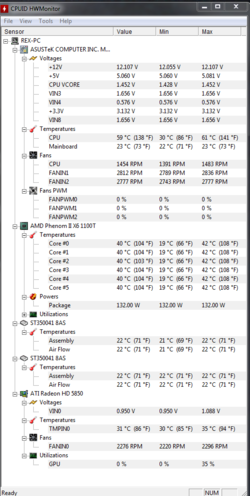dmckinney5
New Member
- Joined
- Feb 24, 2015
Case: Rosewill Blackhawk
Mobo: M5A99FX pro r2.0
CPU: amd phenom II x6 1100t BE
Ram: G. Skill 2x4 gb 1600
PSU: corsair 850
GPU: ati radeon hd 5850
Cooler: asetek 510lc water cooler
1 toshiba 256gb ssd
2 x WD 500gb hdd
i have tried everything to get this cpu above 3.8 to no avail. i am not sure if it is a ram timing issue or what but when i try to take it above 3.8 windows boots for 1 second then pc restarts. once i was able to get it to 4.0 but a simple game like csgo would make it crash and reboot after 2 minutes of game time. all temps seem to be fine idle 30-32 load 40-50. any help would be greatly appreciated.




Mobo: M5A99FX pro r2.0
CPU: amd phenom II x6 1100t BE
Ram: G. Skill 2x4 gb 1600
PSU: corsair 850
GPU: ati radeon hd 5850
Cooler: asetek 510lc water cooler
1 toshiba 256gb ssd
2 x WD 500gb hdd
i have tried everything to get this cpu above 3.8 to no avail. i am not sure if it is a ram timing issue or what but when i try to take it above 3.8 windows boots for 1 second then pc restarts. once i was able to get it to 4.0 but a simple game like csgo would make it crash and reboot after 2 minutes of game time. all temps seem to be fine idle 30-32 load 40-50. any help would be greatly appreciated.
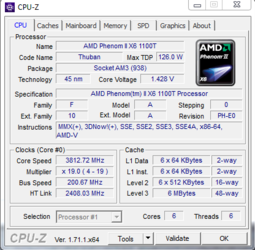
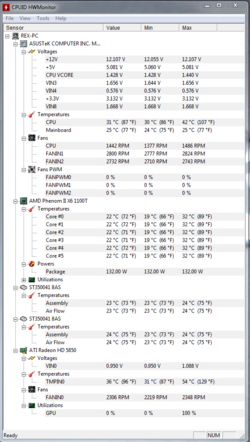
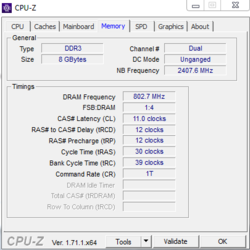
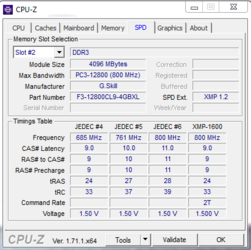
Last edited: