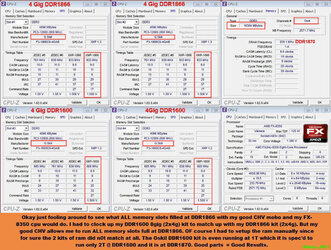Hello,
My wonderful wife bought me the computer components listed below for Christmas so that when I create 3d models and animation renderings things will happen at a much faster pace then my old computer (2.1Mhz CPU, 3GBs of ram and a 128mb video card).
Here is a list of the components:
Mobo: Gigabyte GA-970A-D3
CPU: AMD FX 4170
Memory: Corair Vengeance DDR3 32GB Kit
Video: GeForce GTX550TI 2GB
This is my dilemma.
So far the only problem I have come up with is that when I boot up, the BIOS is saying that the ram is only running at 1333Mhz and it is 1866Mhz ram, I have tried to change some things in the BIOS and came up with the start up screen saying:
The system has experienced boot failures because of overclocking.
Last settings in BIOS setup may not coincide with current H/W states.
Current CPU speed: 21.0 X 200Mhz
Current Memory Speed: 1333Mhz
Current HT Speed: 2400Mhz
Press <DEL> key to enter the BIOS Setup or press any rest of keys to continue...
Or I have to Clear CMOS because the computer has froze up.
I have another question regarding memory since I am in this forum,
I ran memtest86+ on the 32Gb of ram thinking the ram might be the culprit, I ran through all 11 test and found that test 8-11 were showing errors, so I ran 1 stick at a time and came up with errors showing up again at test 8 on each of the 4 sticks, I also moved each of the sticks through each of the 4 memory port and came up with errors starting at test 8, is it possible that I got 4 ram sticks from Corsair that are bad? Or that all for ports on the board are bad? Or is my CPU the culprit?
Is memtest86+ a good testing software for ram?
I hope that all these issues can be resolved and that I have been clear enough in the explaining of my problems. I'm fairly new at messing around with all the different option in BIOS, basically all I changed in the past in BIOS is to remove the slash screen so I can see more of what was happening and the boot sequence.
Hopefully someone reading this has or has had the same MOBO as I have, because it seems that BIOS changes from MOBO to MOBO.
Thank you in advance,
bobkoonce
My wonderful wife bought me the computer components listed below for Christmas so that when I create 3d models and animation renderings things will happen at a much faster pace then my old computer (2.1Mhz CPU, 3GBs of ram and a 128mb video card).
Here is a list of the components:
Mobo: Gigabyte GA-970A-D3
CPU: AMD FX 4170
Memory: Corair Vengeance DDR3 32GB Kit
Video: GeForce GTX550TI 2GB
This is my dilemma.
So far the only problem I have come up with is that when I boot up, the BIOS is saying that the ram is only running at 1333Mhz and it is 1866Mhz ram, I have tried to change some things in the BIOS and came up with the start up screen saying:
The system has experienced boot failures because of overclocking.
Last settings in BIOS setup may not coincide with current H/W states.
Current CPU speed: 21.0 X 200Mhz
Current Memory Speed: 1333Mhz
Current HT Speed: 2400Mhz
Press <DEL> key to enter the BIOS Setup or press any rest of keys to continue...
Or I have to Clear CMOS because the computer has froze up.
I have another question regarding memory since I am in this forum,
I ran memtest86+ on the 32Gb of ram thinking the ram might be the culprit, I ran through all 11 test and found that test 8-11 were showing errors, so I ran 1 stick at a time and came up with errors showing up again at test 8 on each of the 4 sticks, I also moved each of the sticks through each of the 4 memory port and came up with errors starting at test 8, is it possible that I got 4 ram sticks from Corsair that are bad? Or that all for ports on the board are bad? Or is my CPU the culprit?
Is memtest86+ a good testing software for ram?
I hope that all these issues can be resolved and that I have been clear enough in the explaining of my problems. I'm fairly new at messing around with all the different option in BIOS, basically all I changed in the past in BIOS is to remove the slash screen so I can see more of what was happening and the boot sequence.
Hopefully someone reading this has or has had the same MOBO as I have, because it seems that BIOS changes from MOBO to MOBO.
Thank you in advance,
bobkoonce