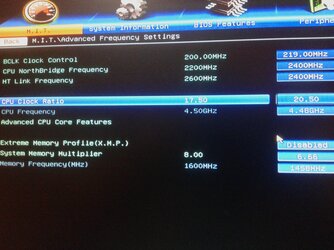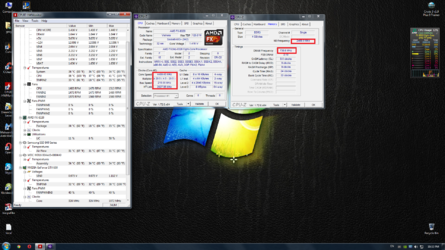- Joined
- Dec 19, 2012
ok i set my ram at 1.675v and now i read 1.644v
so i cant go 2400 my nb freq as supposed be?
The NB base speed is actually 2200 for most FX CPUs greg. I found this from the other user with the UD3 Rev4
ok I guess im being Bull headed , unless im taken things wrong ,but anyways b4 the bios update from F2 to F3i I was able to move my CPU_NB to 2200 so when I updated to F3i I cant get it to 2200 unless I change the Bus speed ,so im thinking this, correct me if im wrong
its the Bios that is preventing me to change CPU_NB to 2200 , Forcing me to change it by the Bus Speed cause if you look back in the post you will see that I ran the 2hr prime stable @ 2200
Sry feels like your attacking me cause I have a Gigabyte board