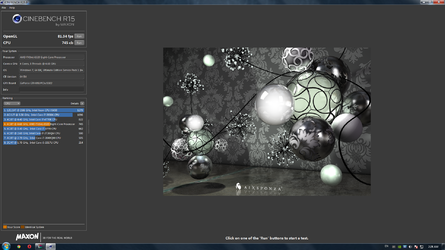- Joined
- Apr 20, 2004
- Location
- JAX, Mississauna
G13...
...It is not too hard to get confused by SO many revisions of a motherboard. TOO hard to keep up especially when trying to find an odd answer to something like VR-T1/T1 which are seldom ever spoken about.
OCN most often has LONG threads about the same board and the problem with such thread is keeping mind on topic. It is so jumbled. Like our "Putzen" thread can be. But the UD boards have a thread with way over a 1,000 posts in it and last I looked it was still going but slowing since AM3+ is dying for many and so for the Giga AM3+ boards. Interest seems to wane after so many problems.
Pretty sure I saw as user saying he had emailed Giga Support and the word "they" got from their engineers were there were NO sensors for VR-T1/T2. So if there be NO sensors...the app is just filling the data spot for VR-T1/T2. Honestly after some of the information given off by Giga Support 'and' according to Giga Board Engineers...I cannot trust them in my mind at all. YMMV. I just saying how I am. By the way in Asus land those are VRM (voltage Regulation Module) temps and sometimes though the VR-T2 is related to the VRM section for the CPU_NB buss.
In all honesty, I would not pay more than about 1% attention to those two temps, I just do not believe they are worth the effort in all this uncertainty.
RGone...
...It is not too hard to get confused by SO many revisions of a motherboard. TOO hard to keep up especially when trying to find an odd answer to something like VR-T1/T1 which are seldom ever spoken about.
OCN most often has LONG threads about the same board and the problem with such thread is keeping mind on topic. It is so jumbled. Like our "Putzen" thread can be. But the UD boards have a thread with way over a 1,000 posts in it and last I looked it was still going but slowing since AM3+ is dying for many and so for the Giga AM3+ boards. Interest seems to wane after so many problems.
Pretty sure I saw as user saying he had emailed Giga Support and the word "they" got from their engineers were there were NO sensors for VR-T1/T2. So if there be NO sensors...the app is just filling the data spot for VR-T1/T2. Honestly after some of the information given off by Giga Support 'and' according to Giga Board Engineers...I cannot trust them in my mind at all. YMMV. I just saying how I am. By the way in Asus land those are VRM (voltage Regulation Module) temps and sometimes though the VR-T2 is related to the VRM section for the CPU_NB buss.
In all honesty, I would not pay more than about 1% attention to those two temps, I just do not believe they are worth the effort in all this uncertainty.
RGone...