After searching the forums I found this:
http://www.overclock.net/t/1113293/fan-controller-with-software
I'm not really familiar with all the terminology in volts/speeds and am not capable of splicing wires confidently, etc. I didn't want to necro this old thread, but start a new one. I am new to the forums even though I may have made a post way back when.
My current build a few nights ago (Thermaltake Lanbox Lite) was out of desperation to move away from a beast of a computer / case (ABS Canyon 695) that was just too much. Downsize! I'm turning that into a server. The Thermaltake however comes with:
- Front :
90 mm fan with blue LED x 1, 1500 rpm
- Rear :
60 mm fan x 2, 1800 rpm (room for additional 60mm fan)
No more 140mm like before and the case is significantly smaller. I want to get the lowest temps possible on air. I think anything is better than the stock fans. I've seen some go up to 5000rpm or so. I was thinking to use a Fan Controller, but would rather have it automatically adjust according to temps and be able to override it myself in some cases. I see most are manual adjustments. I was thinking high rpm fans, but turn the speed down, but have the headroom of going high rpm later. So it will be quiet mostly, but as things get intense so do the fans.
Of course some items are irrelevant, but I just wanted to give you guys an idea. I'm not overclocking at the moment, but would like to "slightly" in the future. I hope I made sense guys I'm on night shift hopefully you guys can have some grace.
hopefully you guys can have some grace. 
System Specs
-Thermaltake LANBOX Lite Micro ATX
-OCZ 700W Modular Power Supply (90 Gold, Energy Efficient)
-OCZ Agility 3 240GB SATA III (SSD)
-Scythe SCSK-1100 100mm CPU Cooler
-ASUS Maximus IV Gene-Z/GEN3 Micro ATX Intel Motherboard
-Intel Core i5-2500K Sandy Bridge 3.3GHz (3.7GHz Turbo Boost)
-G.SKILL 16GB (4 x 4GB) 1600mhz, Low Voltage
-Nvidia EVGA GTX 480 (stock)
-Sony Bluray DVD
http://www.overclock.net/t/1113293/fan-controller-with-software
I'm not really familiar with all the terminology in volts/speeds and am not capable of splicing wires confidently, etc. I didn't want to necro this old thread, but start a new one. I am new to the forums even though I may have made a post way back when.
My current build a few nights ago (Thermaltake Lanbox Lite) was out of desperation to move away from a beast of a computer / case (ABS Canyon 695) that was just too much. Downsize! I'm turning that into a server. The Thermaltake however comes with:
- Front :
90 mm fan with blue LED x 1, 1500 rpm
- Rear :
60 mm fan x 2, 1800 rpm (room for additional 60mm fan)
No more 140mm like before and the case is significantly smaller. I want to get the lowest temps possible on air. I think anything is better than the stock fans. I've seen some go up to 5000rpm or so. I was thinking to use a Fan Controller, but would rather have it automatically adjust according to temps and be able to override it myself in some cases. I see most are manual adjustments. I was thinking high rpm fans, but turn the speed down, but have the headroom of going high rpm later. So it will be quiet mostly, but as things get intense so do the fans.
Of course some items are irrelevant, but I just wanted to give you guys an idea. I'm not overclocking at the moment, but would like to "slightly" in the future. I hope I made sense guys I'm on night shift
 hopefully you guys can have some grace.
hopefully you guys can have some grace. System Specs
-Thermaltake LANBOX Lite Micro ATX
-OCZ 700W Modular Power Supply (90 Gold, Energy Efficient)
-OCZ Agility 3 240GB SATA III (SSD)
-Scythe SCSK-1100 100mm CPU Cooler
-ASUS Maximus IV Gene-Z/GEN3 Micro ATX Intel Motherboard
-Intel Core i5-2500K Sandy Bridge 3.3GHz (3.7GHz Turbo Boost)
-G.SKILL 16GB (4 x 4GB) 1600mhz, Low Voltage
-Nvidia EVGA GTX 480 (stock)
-Sony Bluray DVD