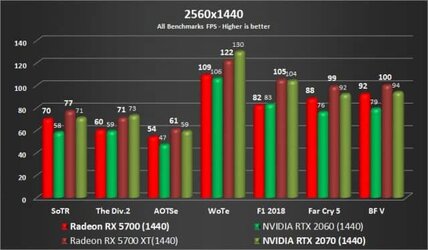- Joined
- Jan 23, 2010
- Location
- Miami,Fl
Hey All!
Its been a while, but good to be back. I haven't really been keeping up with new hardware since 580's and Sandy Lakes, however i've been doing my due diligence within the past couple of weeks and below is what i've compiled thus far. I was also a bit under the influence last night when i purchased a 9600k for $200.00 lol. This morning im having second thoughts and thinking i shouldve gone Ryzen, so im more than willing to return if thats what the community suggests for this build.
Gonna be using this for the latest RPG's, MMO's, FPS's
I'm between the Asus prime Z390-P and the MSI Z390-A
Havent done much research on cpu coolers or SSD's, just picked one of the list mostly so lmk.
https://pcpartpicker.com/list/3nRCMc
Thanks to you all in advance!
Its been a while, but good to be back. I haven't really been keeping up with new hardware since 580's and Sandy Lakes, however i've been doing my due diligence within the past couple of weeks and below is what i've compiled thus far. I was also a bit under the influence last night when i purchased a 9600k for $200.00 lol. This morning im having second thoughts and thinking i shouldve gone Ryzen, so im more than willing to return if thats what the community suggests for this build.
Gonna be using this for the latest RPG's, MMO's, FPS's
I'm between the Asus prime Z390-P and the MSI Z390-A
Havent done much research on cpu coolers or SSD's, just picked one of the list mostly so lmk.
https://pcpartpicker.com/list/3nRCMc
Thanks to you all in advance!