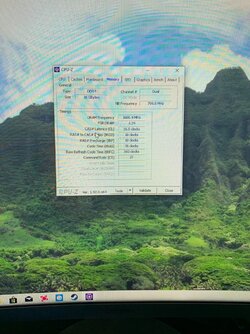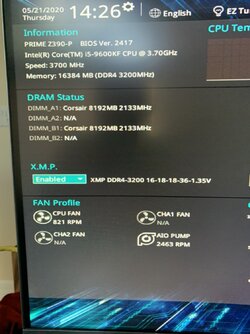- Joined
- Jan 23, 2010
- Location
- Miami,Fl
- Thread Starter
- #21
SHE’S ALIVE!!!
Thank you ED, Trents, and Zerileous!
I took out the ssd and ram sticks and started trying them one at a time. On my first try with one stick in the first DIMM slot it posted. I had them set up originally on 2 and 4. Guess that was it
Now for another question...
My ram is listed at 3200mhz, bios clocked it to 2133mhz, and now cpu-z is telling me 1066/ 1600mhz (my guess is because I set up an xmp profile in bios). I know it won’t run at the listed freq but why the discrepancies?
Also,I checked this corsair veng lpx and it is on the qvl for this board
Thanks!

Neo Qube
———————————-
CPU- Intel i5 9600kf
Mobo- Asus Z390-P
Gpu- XFX 5700xt
HDD- Samsung 970 EVO 500gb
Ram- Corsair Vengeance LPX 16gb
AIO- CoolerMaster ML360R
PSU- EVGA 600BQ
Thank you ED, Trents, and Zerileous!
I took out the ssd and ram sticks and started trying them one at a time. On my first try with one stick in the first DIMM slot it posted. I had them set up originally on 2 and 4. Guess that was it
Now for another question...
My ram is listed at 3200mhz, bios clocked it to 2133mhz, and now cpu-z is telling me 1066/ 1600mhz (my guess is because I set up an xmp profile in bios). I know it won’t run at the listed freq but why the discrepancies?
Also,I checked this corsair veng lpx and it is on the qvl for this board
Thanks!
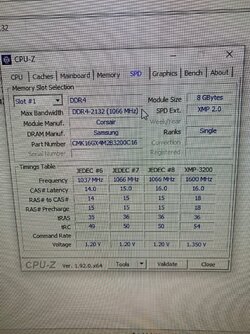
Neo Qube
———————————-
CPU- Intel i5 9600kf
Mobo- Asus Z390-P
Gpu- XFX 5700xt
HDD- Samsung 970 EVO 500gb
Ram- Corsair Vengeance LPX 16gb
AIO- CoolerMaster ML360R
PSU- EVGA 600BQ
Last edited: