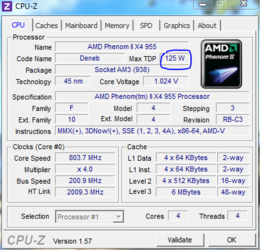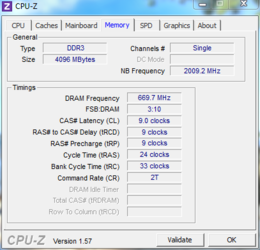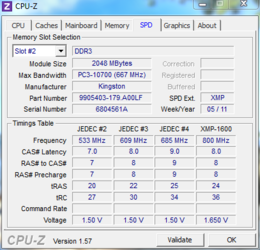i need urgent help guys i've just come back from my holidays and install my
new mobo gigabyte ga-890fx-ud5 rev.3, with all new hardware but in the bios doesn't reconize HDD seagate 1tb sata3 plus drive asus drw sata drive
which port do i connect the hdd into with the dvd rw
mobo says sata3_0/1/2/3/4/5[sata 6Gb/s connectors, contolled by AMD SB850]
so which one sata3 0 sata3 2 sata3 4
sata3 1 sata3 4 sata3 5
or do i put then in the gsata2 6/7 ports
when i put then _0 & _5 ports the bios reconize the hdd with the dvd rw but not as master 1 when i install windows 7 64bit windows does not reconize any drivers. I've spent 2 days on this and it's driving my head in.
should just take it to the computer shop let then install windoes 7 and the hdd in the right ports. it must be something simple. thanks in advance guys.
new mobo gigabyte ga-890fx-ud5 rev.3, with all new hardware but in the bios doesn't reconize HDD seagate 1tb sata3 plus drive asus drw sata drive
which port do i connect the hdd into with the dvd rw
mobo says sata3_0/1/2/3/4/5[sata 6Gb/s connectors, contolled by AMD SB850]
so which one sata3 0 sata3 2 sata3 4
sata3 1 sata3 4 sata3 5
or do i put then in the gsata2 6/7 ports
when i put then _0 & _5 ports the bios reconize the hdd with the dvd rw but not as master 1 when i install windows 7 64bit windows does not reconize any drivers. I've spent 2 days on this and it's driving my head in.
should just take it to the computer shop let then install windoes 7 and the hdd in the right ports. it must be something simple. thanks in advance guys.