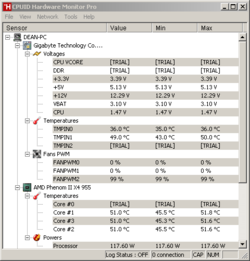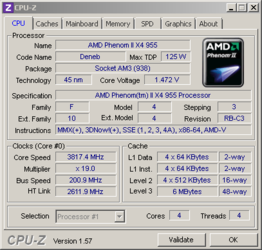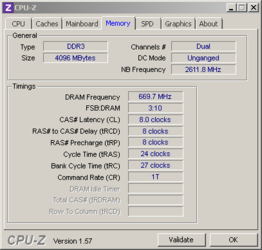-
Welcome to Overclockers Forums! Join us to reply in threads, receive reduced ads, and to customize your site experience!
You are using an out of date browser. It may not display this or other websites correctly.
You should upgrade or use an alternative browser.
You should upgrade or use an alternative browser.
new computer build
- Thread starter econnor
- Start date
- Joined
- Dec 27, 2008
Show us the "Memory" tab. Want to see what the NB is at.
You are volting your ram at what the manufacturer recommends and if its stable at that leave it alone. A lot of people cannot achieve stability when running 1600 mhz ram at 1600 mhz. Many of them must move down to 1333 mhz. The Phenom II integrated memory controller is only rated at 1333.
You are volting your ram at what the manufacturer recommends and if its stable at that leave it alone. A lot of people cannot achieve stability when running 1600 mhz ram at 1600 mhz. Many of them must move down to 1333 mhz. The Phenom II integrated memory controller is only rated at 1333.
Last edited:
- Joined
- Dec 27, 2008
Try raising your NB (CPUNB, not the chipset NB which is the onboard video) to 2600 mhz. That will give you better memory performance. If you do that you will also need to give the NB some more volts. Try 1.235 or 1.25.
So it looks like you are actually running your ram at 1333 and not 1600. I had assumed from your previous question about ram voltage that you were in fact running it at 1600. Personally, I would keep it at 1333, give it 1.6 volts and see if you could get it to run stable at 7 7 7 20 27 1T timings. Since the terminology CPU-z uses for memory timings can be different than what you see in bios you may need to make smaller experimental changes in bios at first and then check back in the CPU-z SPD tab to see which timings were actually affected in order to figure out which one is which in bios. Usually, there are many more options in bios than what you see in CPU-z but many of them are not that important so just leave them on Auto. The ones that show up in CPU-z are the important ones. Current generation AMD CPUs thrive on tight timings but cannot take full advantage of memory speeds above 1333, or so many will tell you.
So it looks like you are actually running your ram at 1333 and not 1600. I had assumed from your previous question about ram voltage that you were in fact running it at 1600. Personally, I would keep it at 1333, give it 1.6 volts and see if you could get it to run stable at 7 7 7 20 27 1T timings. Since the terminology CPU-z uses for memory timings can be different than what you see in bios you may need to make smaller experimental changes in bios at first and then check back in the CPU-z SPD tab to see which timings were actually affected in order to figure out which one is which in bios. Usually, there are many more options in bios than what you see in CPU-z but many of them are not that important so just leave them on Auto. The ones that show up in CPU-z are the important ones. Current generation AMD CPUs thrive on tight timings but cannot take full advantage of memory speeds above 1333, or so many will tell you.
- Thread Starter
- #32
- Joined
- Dec 27, 2008
CPUNB frequency and voltage. It might just be called NB in your bios. You'll have to find them in your bios. Take pics of the likely bios sections and upload them if you're having trouble. I'll try to spot them for you.
Sounds like your computer went into hibernation. Turn off Coon N Quiet and C!E in bios and in Windows Control Panel set power settings to "Peformance".
Sounds like your computer went into hibernation. Turn off Coon N Quiet and C!E in bios and in Windows Control Panel set power settings to "Peformance".
- Joined
- Dec 27, 2008
Go to "Edit">"Delete" and "Options" and click on the "Delete" radio button at lower left corner. Digital camera pics are generally too big. Downsize them with a freeware program called PixResizer. 640x480 is about right.
CPU NorthBridge Frequency is second from the top bios item in your first pic and the CPU NB VID Control is to adjust the voltage (third from the bottom in the second pic).
CPU NorthBridge Frequency is second from the top bios item in your first pic and the CPU NB VID Control is to adjust the voltage (third from the bottom in the second pic).
- Thread Starter
- #38
- Joined
- Dec 27, 2008
I'm not familiar with PC Wizard but Prime95 blend is the overclocking community standard. Before you go for 4 ghz I would like to know what your CPU voltage is like under load. I would suggest scrapping the the "Pro" verion of HWMonitor as it (being a trial version) is not allowing us to see what the CPU voltage is under load. Many or most motherboards these days give extra CPU voltage under load. CPU-z shows 1.472v for CPU. Is that under load or at idle? If at idle you may well be significantly exceeding 1.5v for CPU already when under load. Core temps still show a little more wiggle room.
Similar threads
- Replies
- 31
- Views
- 975
- Replies
- 13
- Views
- 1K
- Replies
- 16
- Views
- 510

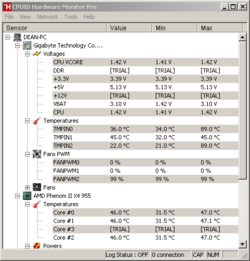
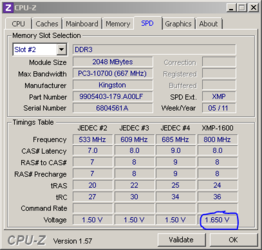
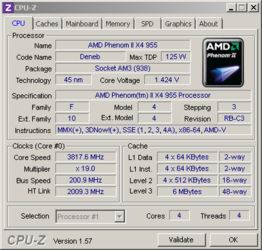
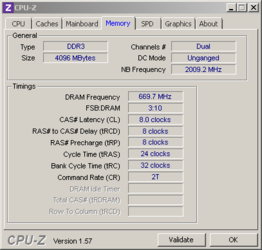
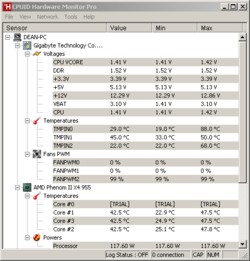
![bios_1[1].jpg](/forums/data/attachments/96/96308-5fe725d291e67bd9d4e3d96ab2c30e7c.jpg)
![bios_2[1].jpg](/forums/data/attachments/96/96309-ae2586e9f9cc3cb6f28e2bf840dbf0a8.jpg)