- Joined
- Sep 14, 2011
ok, so i sold my computer for $600 so i could buy a better one, so i ordered my parts off newegg, and i got them put it all togeather and there was no display... the computer would turn on. fans, hard drive, etc would come on but no display....? i checked the video card and that wasnt it put it in another computer with a new motherboard and ram and diffrent cpu and it worked (SAME PSU...) so thats not the problem either.... so we have ruled out Video card, and Power supply. so i RMA'ed the motherboard got the new one in, and still the same thing.... hooked up the case speaker no beeping AT ALL!!!!, took out ram, tried that.. still same thing no beeping?
here are my system specs.
ASRock 770 EXTREME3 Motherboard
G.SKILL 4GB (2 x 2GB) 240-Pin DDR3 SDRAM DDR3 1333 (PC3 10600) Ram
RAIDMAX HYBRID 2 RX-730SS 730W Power Supply
AMD Phenom II x4 955 Black Edition Quad Core Processor
750GB Western Digital Caviar Black Sata 6GB Hard Drive
PNY XLR8 GeForce GTX 460 1GB Graphics Card
From what i can tell, all the parts are compatible, ive been working on computers for many years and
so i was carfull togo over everything several times, but ive never had an issue like this. the only thing left it could be is maybe the cpu is DOA, or ram is bad or the wrong ram? not sure, but my question is can someone please help me out and try and find out what the problem is.
here are my system specs.
ASRock 770 EXTREME3 Motherboard
G.SKILL 4GB (2 x 2GB) 240-Pin DDR3 SDRAM DDR3 1333 (PC3 10600) Ram
RAIDMAX HYBRID 2 RX-730SS 730W Power Supply
AMD Phenom II x4 955 Black Edition Quad Core Processor
750GB Western Digital Caviar Black Sata 6GB Hard Drive
PNY XLR8 GeForce GTX 460 1GB Graphics Card
From what i can tell, all the parts are compatible, ive been working on computers for many years and
so i was carfull togo over everything several times, but ive never had an issue like this. the only thing left it could be is maybe the cpu is DOA, or ram is bad or the wrong ram? not sure, but my question is can someone please help me out and try and find out what the problem is.
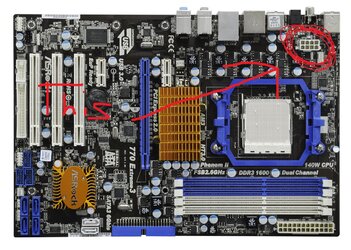
 again BUMP.... The fact that i checked the grounding also in case took it out did some testing with case speakers, on both motherboards, and there was no beeps at all.... :S this normally means bad mobo or bad cpu is what ASRock tech support told me...?? any other thoughts?
again BUMP.... The fact that i checked the grounding also in case took it out did some testing with case speakers, on both motherboards, and there was no beeps at all.... :S this normally means bad mobo or bad cpu is what ASRock tech support told me...?? any other thoughts?