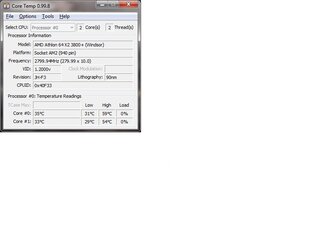- Joined
- Jan 20, 2011
- Location
- Holiday, FL
- Thread Starter
- #41
Well, it looks as if I have found my sweet spot on my settings finally. CPUz shows my settings... and I figured out why my cpu temp was getting so high. I pulled my fan completely out and found my thermal compound was just about completely deteriated away and alot of dust underneith it. I cleaned the fan out and put a new coating of Arctic Silver compound and Ive got at least a 10 deg drop in temp at idle and 20-30 deg drop in temp under a full load from where it was running at. Big difference!! System is running stable now, even with a very high HT link frequency... Ram cas timings are clocked down to 4-4-4-12, @ 533Mhz with voltage set at 2.1v from 5-5-5-18. Couldnt get it to run stable anything above 280 fsb, even after raising the NB/SB chip voltage. Im gonna leave it where its at and monitor how it does for awhile. This thing is blazing fast compared to what it was b4 I started messin with it.