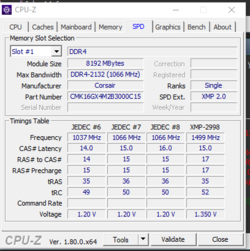OK I got my Ryzen 7 1700 cpu ddr4 ram 2800 and a 3 fan cooler the motherboard I have chosen is ether a
ASRock X370 PROFESSIONAL GAMING Socket AM4/AMD ATX Motherboard or a
ASRock X370 Killer SLI/ac AM4 AMD Promontory X370 SATA 6Gb/s USB 3.0 HDMI ATX AMD Motherboard or a
ASRock LGA2011-v3/ Intel X99/ DDR4/SATA3&USB3.1/ Wi-Fi/ATX Motherboard (X99 TAICHI)
Does anyone have knowledge of these and can recommend which one I should get. I will be overclocking.
ASRock X370 PROFESSIONAL GAMING Socket AM4/AMD ATX Motherboard or a
ASRock X370 Killer SLI/ac AM4 AMD Promontory X370 SATA 6Gb/s USB 3.0 HDMI ATX AMD Motherboard or a
ASRock LGA2011-v3/ Intel X99/ DDR4/SATA3&USB3.1/ Wi-Fi/ATX Motherboard (X99 TAICHI)
Does anyone have knowledge of these and can recommend which one I should get. I will be overclocking.