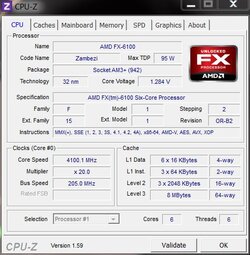I have read the guide, it was very useful and has given me a stable 4.2 over-clock! I just want to lower the temps a little if possible.
You'll only reduced temps by adding more/different fans. Take some suggestions from your peers and look into the Hyper 212+ (if your case is large enough to handle it).