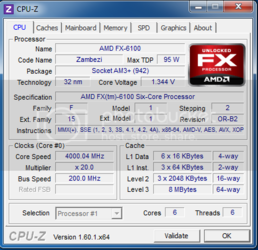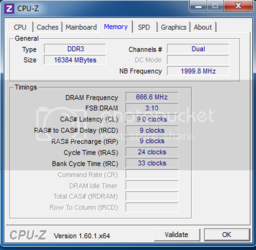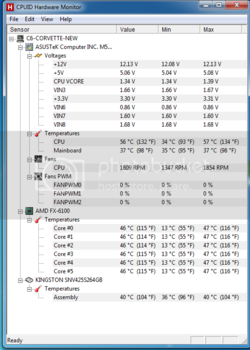OP
- Joined
- Apr 23, 2012
- Location
- NorthEast Pa.
- Thread Starter
- #41
Mr Waynes, it sounds to me that you are using the AutoTuning feature on the Asus software. You will be much better off learning how to tune it yourself through the bios. Also, you have an unlocked multiplier, it will be much easier for you to just up the multiplier then start changing the fsb. You may want to read this guide before you proceed see below. When you change the FSB you are changing many other things along with it. This may cause instability in the system and will make it tougher for a new overclocker to pin point exactly what is causing the issue. I feel that you should set everything back to stock read the below article and then proceed with your OC. That way when someone says to you " make sure your ram speeds are stable" you will know what they are talking about.
Furthermore, if you post shots of your hwmonitor and on cpuz the tabs cpu, memory and spd, it will allow the ones that have experience overclocking these processors to better help you.
http://sites.amd.com/us/Documents/AMD_FX_Performance_Tuning_Guide.pdf
Thanks Mandrake4565 for the article. This is one of the better write ups for newbies I have seen for OC'ing.. I'll have a read of it and move forward...