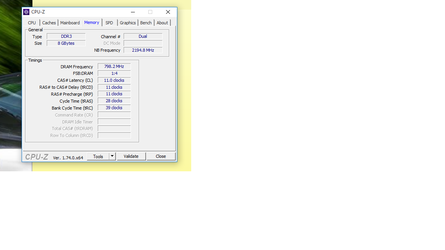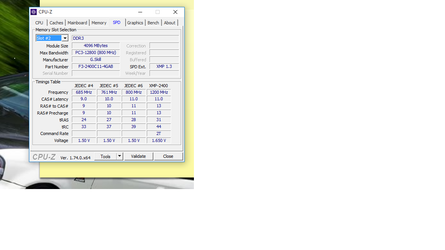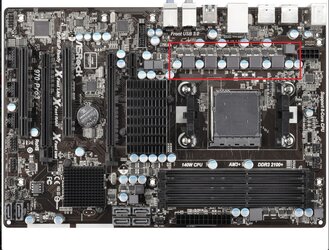- Joined
- Apr 10, 2010
Build this computer about 6 months ago or so, Look in signature for build.
Problems
1: Sometimes when the pc is off, I turn it on and it freezes at the asus loading screen right before windows.
2: random freezes, or computer will restart and have power, but no display.
3: Ive also had during a crash, windows 10 repair loop that would not repair computer, I have to drain the power from my capacitors on motherboard, to reset bios to get back into windows.
Other that that, computer runs like a champ, some days it runs fine all day long, sometimes its on all night and day well im gone, I get on and use it for 20 mins and it will crash. Some days it doesn't crash or freeze at all, some days it will crash 5 times and its annoying.
Trying to get to the root of my problem, should I buy a better motherboard is its a bottleneck?
Problems
1: Sometimes when the pc is off, I turn it on and it freezes at the asus loading screen right before windows.
2: random freezes, or computer will restart and have power, but no display.
3: Ive also had during a crash, windows 10 repair loop that would not repair computer, I have to drain the power from my capacitors on motherboard, to reset bios to get back into windows.
Other that that, computer runs like a champ, some days it runs fine all day long, sometimes its on all night and day well im gone, I get on and use it for 20 mins and it will crash. Some days it doesn't crash or freeze at all, some days it will crash 5 times and its annoying.
Trying to get to the root of my problem, should I buy a better motherboard is its a bottleneck?